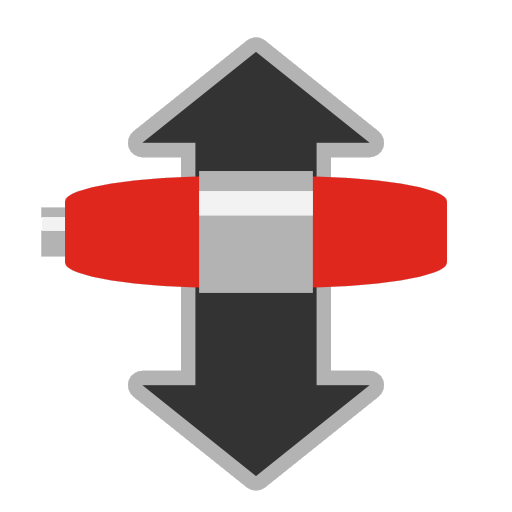Tremotesf
工具 | equeim
在電腦上使用BlueStacks –受到5億以上的遊戲玩家所信任的Android遊戲平台。
Play Tremotesf on PC
Remote GUI for Transmission BitTorrent client.
Features:
- View torrent list
- Sort torrents
- Filter torrents by name, status and trackers
- Start/stop/verify/remove torrents with multi-selection
- Add torrents from torrent files and magnet links
- Select which files to download when adding torrent
- Manage torrent files
- Add and remove torrent trackers
- View torrent peers
- Set torrent limits
- Change remote server settings
- View server statistics
- Multiple servers
- Supports HTTPS connection
- Can connect to servers with self-signed certificates (you need to add certificate to server settings)
- Client certificate authentication
Source code: https://github.com/equeim/tremotesf-android
Translations: https://www.transifex.com/equeim/tremotesf-android
Features:
- View torrent list
- Sort torrents
- Filter torrents by name, status and trackers
- Start/stop/verify/remove torrents with multi-selection
- Add torrents from torrent files and magnet links
- Select which files to download when adding torrent
- Manage torrent files
- Add and remove torrent trackers
- View torrent peers
- Set torrent limits
- Change remote server settings
- View server statistics
- Multiple servers
- Supports HTTPS connection
- Can connect to servers with self-signed certificates (you need to add certificate to server settings)
- Client certificate authentication
Source code: https://github.com/equeim/tremotesf-android
Translations: https://www.transifex.com/equeim/tremotesf-android
在電腦上遊玩Tremotesf . 輕易上手.
-
在您的電腦上下載並安裝BlueStacks
-
完成Google登入後即可訪問Play商店,或等你需要訪問Play商店十再登入
-
在右上角的搜索欄中尋找 Tremotesf
-
點擊以從搜索結果中安裝 Tremotesf
-
完成Google登入(如果您跳過了步驟2),以安裝 Tremotesf
-
在首頁畫面中點擊 Tremotesf 圖標來啟動遊戲