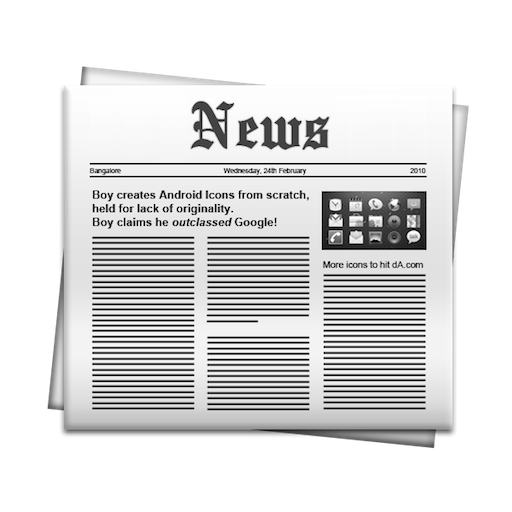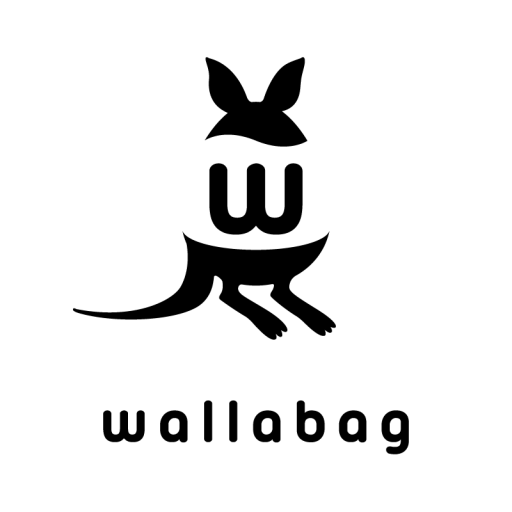Keeplink: Organisator von Links und Webadressen
Spiele auf dem PC mit BlueStacks - der Android-Gaming-Plattform, der über 500 Millionen Spieler vertrauen.
Seite geändert am: 22. November 2019
Play Keeplink: Links/Bookmarks manager on PC
Links organiser use normal folders whats make finding links saved long time ago in a complicated and long task if you didn't remember where you saved them.
With Keeplink you can access, find and organise them faster, everything is nicely placed using icons which allow you to use the app in a more visual way.
You can create a "Private" category with password to save them privately.
You can keep a backup of your links, categories and subcategories in case you change or loose your phone.
*FEATURES
Keeplink bookmark management app provide you all the features you need:
- Easy organise bookmarks within categories with your favourites icons
- You can manage bookmarks by categories and subcategories.
- It's easy to find the web page you want to view because the app adds a icon and thumbnail of the web pages.
- You can easily add a bookmark by using "Share" menu of your browser.
- All the features you need to edit a bookmark: title, tag, note, move
- Not obligatory login, you can enjoy 100% functionalities without login
- Search bookmarks by : title, tag…
- Register using Email, Google, or Twitter.
*CUSTOMISE
You can customise a variety of settings to suit your taste, e.g. categories background theme, app color…
*BACKUP
-You can create backup file with your bookmarks and categories.
-You can restore your data from backup
*EASY TO IMPORT/EXPORT BOOKMARKS
- You can import HTML file from your computer browser with your bookmarks
- You can export Keeplink bookmarks and categories by transferring a HTML file.
*PERMISSIONS
1-INTERNET, ACCESS_NETWORK_STATE
.-To get bookmark title and image.
2-WRITE_EXTERNAL_STORAGE
.-To export bookmarks to files in external storage.
Spiele Keeplink: Organisator von Links und Webadressen auf dem PC. Der Einstieg ist einfach.
-
Lade BlueStacks herunter und installiere es auf deinem PC
-
Schließe die Google-Anmeldung ab, um auf den Play Store zuzugreifen, oder mache es später
-
Suche in der Suchleiste oben rechts nach Keeplink: Organisator von Links und Webadressen
-
Klicke hier, um Keeplink: Organisator von Links und Webadressen aus den Suchergebnissen zu installieren
-
Schließe die Google-Anmeldung ab (wenn du Schritt 2 übersprungen hast), um Keeplink: Organisator von Links und Webadressen zu installieren.
-
Klicke auf dem Startbildschirm auf das Keeplink: Organisator von Links und Webadressen Symbol, um mit dem Spielen zu beginnen