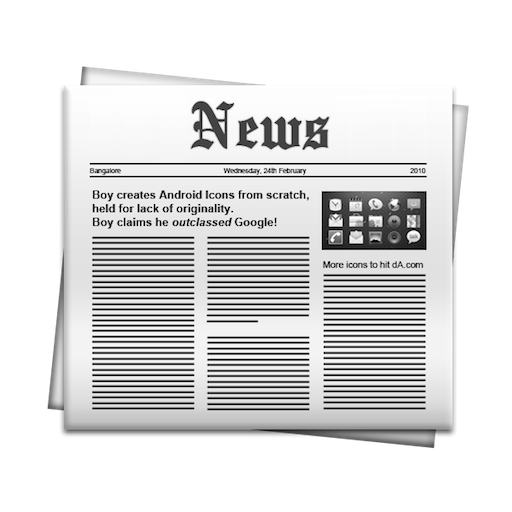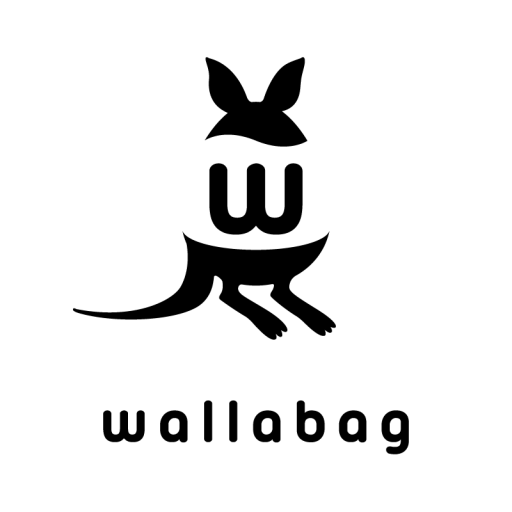このページには広告が含まれます

Keeplink: Links/Bookmarks manager
仕事効率化 | Knoosa Lab
BlueStacksを使ってPCでプレイ - 5憶以上のユーザーが愛用している高機能Androidゲーミングプラットフォーム
Play Keeplink: Links/Bookmarks manager on PC
Save bookmarks from anywhere easily and quickly. Save anything you discover: books, articles, shopping, news, recipes… Manage all of them in one app and view them later using highly customisable display
Links organiser use normal folders whats make finding links saved long time ago in a complicated and long task if you didn't remember where you saved them.
With Keeplink you can access, find and organise them faster, everything is nicely placed using icons which allow you to use the app in a more visual way.
You can create a "Private" category with password to save them privately.
You can keep a backup of your links, categories and subcategories in case you change or loose your phone.
*FEATURES
Keeplink bookmark management app provide you all the features you need:
- Easy organise bookmarks within categories with your favourites icons
- You can manage bookmarks by categories and subcategories.
- It's easy to find the web page you want to view because the app adds a icon and thumbnail of the web pages.
- You can easily add a bookmark by using "Share" menu of your browser.
- All the features you need to edit a bookmark: title, tag, note, move
- Not obligatory login, you can enjoy 100% functionalities without login
- Search bookmarks by : title, tag…
- Register using Email, Google, or Twitter.
*CUSTOMISE
You can customise a variety of settings to suit your taste, e.g. categories background theme, app color…
*BACKUP
-You can create backup file with your bookmarks and categories.
-You can restore your data from backup
*EASY TO IMPORT/EXPORT BOOKMARKS
- You can import HTML file from your computer browser with your bookmarks
- You can export Keeplink bookmarks and categories by transferring a HTML file.
*PERMISSIONS
1-INTERNET, ACCESS_NETWORK_STATE
.-To get bookmark title and image.
2-WRITE_EXTERNAL_STORAGE
.-To export bookmarks to files in external storage.
Links organiser use normal folders whats make finding links saved long time ago in a complicated and long task if you didn't remember where you saved them.
With Keeplink you can access, find and organise them faster, everything is nicely placed using icons which allow you to use the app in a more visual way.
You can create a "Private" category with password to save them privately.
You can keep a backup of your links, categories and subcategories in case you change or loose your phone.
*FEATURES
Keeplink bookmark management app provide you all the features you need:
- Easy organise bookmarks within categories with your favourites icons
- You can manage bookmarks by categories and subcategories.
- It's easy to find the web page you want to view because the app adds a icon and thumbnail of the web pages.
- You can easily add a bookmark by using "Share" menu of your browser.
- All the features you need to edit a bookmark: title, tag, note, move
- Not obligatory login, you can enjoy 100% functionalities without login
- Search bookmarks by : title, tag…
- Register using Email, Google, or Twitter.
*CUSTOMISE
You can customise a variety of settings to suit your taste, e.g. categories background theme, app color…
*BACKUP
-You can create backup file with your bookmarks and categories.
-You can restore your data from backup
*EASY TO IMPORT/EXPORT BOOKMARKS
- You can import HTML file from your computer browser with your bookmarks
- You can export Keeplink bookmarks and categories by transferring a HTML file.
*PERMISSIONS
1-INTERNET, ACCESS_NETWORK_STATE
.-To get bookmark title and image.
2-WRITE_EXTERNAL_STORAGE
.-To export bookmarks to files in external storage.
Keeplink: Links/Bookmarks managerをPCでプレイ
-
BlueStacksをダウンロードしてPCにインストールします。
-
GoogleにサインインしてGoogle Play ストアにアクセスします。(こちらの操作は後で行っても問題ありません)
-
右上の検索バーにKeeplink: Links/Bookmarks managerを入力して検索します。
-
クリックして検索結果からKeeplink: Links/Bookmarks managerをインストールします。
-
Googleサインインを完了してKeeplink: Links/Bookmarks managerをインストールします。※手順2を飛ばしていた場合
-
ホーム画面にてKeeplink: Links/Bookmarks managerのアイコンをクリックしてアプリを起動します。