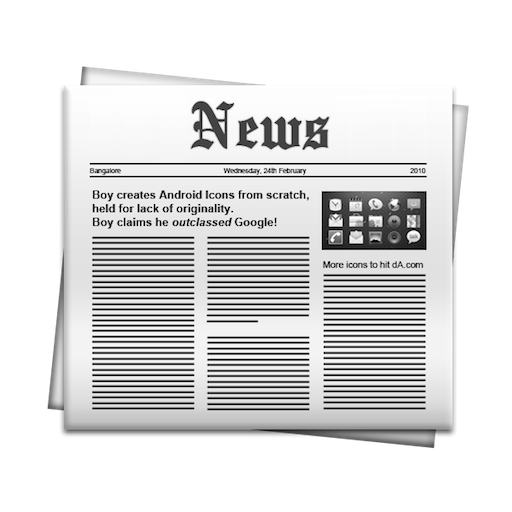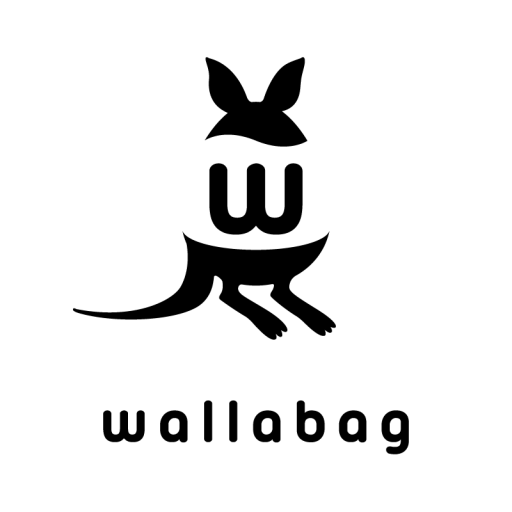Keeplink: Links/Bookmarks manager
생산성 | Knoosa Lab
5억명 이상의 게이머가 신뢰하는 안드로이드 게임 플랫폼 BlueStacks으로 PC에서 플레이하세요.
Play Keeplink: Links/Bookmarks manager on PC
Save bookmarks from anywhere easily and quickly. Save anything you discover: books, articles, shopping, news, recipes… Manage all of them in one app and view them later using highly customisable display
Links organiser use normal folders whats make finding links saved long time ago in a complicated and long task if you didn't remember where you saved them.
With Keeplink you can access, find and organise them faster, everything is nicely placed using icons which allow you to use the app in a more visual way.
You can create a "Private" category with password to save them privately.
You can keep a backup of your links, categories and subcategories in case you change or loose your phone.
*FEATURES
Keeplink bookmark management app provide you all the features you need:
- Easy organise bookmarks within categories with your favourites icons
- You can manage bookmarks by categories and subcategories.
- It's easy to find the web page you want to view because the app adds a icon and thumbnail of the web pages.
- You can easily add a bookmark by using "Share" menu of your browser.
- All the features you need to edit a bookmark: title, tag, note, move
- Not obligatory login, you can enjoy 100% functionalities without login
- Search bookmarks by : title, tag…
- Register using Email, Google, or Twitter.
*CUSTOMISE
You can customise a variety of settings to suit your taste, e.g. categories background theme, app color…
*BACKUP
-You can create backup file with your bookmarks and categories.
-You can restore your data from backup
*EASY TO IMPORT/EXPORT BOOKMARKS
- You can import HTML file from your computer browser with your bookmarks
- You can export Keeplink bookmarks and categories by transferring a HTML file.
*PERMISSIONS
1-INTERNET, ACCESS_NETWORK_STATE
.-To get bookmark title and image.
2-WRITE_EXTERNAL_STORAGE
.-To export bookmarks to files in external storage.
Links organiser use normal folders whats make finding links saved long time ago in a complicated and long task if you didn't remember where you saved them.
With Keeplink you can access, find and organise them faster, everything is nicely placed using icons which allow you to use the app in a more visual way.
You can create a "Private" category with password to save them privately.
You can keep a backup of your links, categories and subcategories in case you change or loose your phone.
*FEATURES
Keeplink bookmark management app provide you all the features you need:
- Easy organise bookmarks within categories with your favourites icons
- You can manage bookmarks by categories and subcategories.
- It's easy to find the web page you want to view because the app adds a icon and thumbnail of the web pages.
- You can easily add a bookmark by using "Share" menu of your browser.
- All the features you need to edit a bookmark: title, tag, note, move
- Not obligatory login, you can enjoy 100% functionalities without login
- Search bookmarks by : title, tag…
- Register using Email, Google, or Twitter.
*CUSTOMISE
You can customise a variety of settings to suit your taste, e.g. categories background theme, app color…
*BACKUP
-You can create backup file with your bookmarks and categories.
-You can restore your data from backup
*EASY TO IMPORT/EXPORT BOOKMARKS
- You can import HTML file from your computer browser with your bookmarks
- You can export Keeplink bookmarks and categories by transferring a HTML file.
*PERMISSIONS
1-INTERNET, ACCESS_NETWORK_STATE
.-To get bookmark title and image.
2-WRITE_EXTERNAL_STORAGE
.-To export bookmarks to files in external storage.
PC에서 Keeplink: Links/Bookmarks manager 플레이해보세요.
-
BlueStacks 다운로드하고 설치
-
Google Play 스토어에 로그인 하기(나중에 진행가능)
-
오른쪽 상단 코너에 Keeplink: Links/Bookmarks manager 검색
-
검색 결과 중 Keeplink: Links/Bookmarks manager 선택하여 설치
-
구글 로그인 진행(만약 2단계를 지나갔을 경우) 후 Keeplink: Links/Bookmarks manager 설치
-
메인 홈화면에서 Keeplink: Links/Bookmarks manager 선택하여 실행