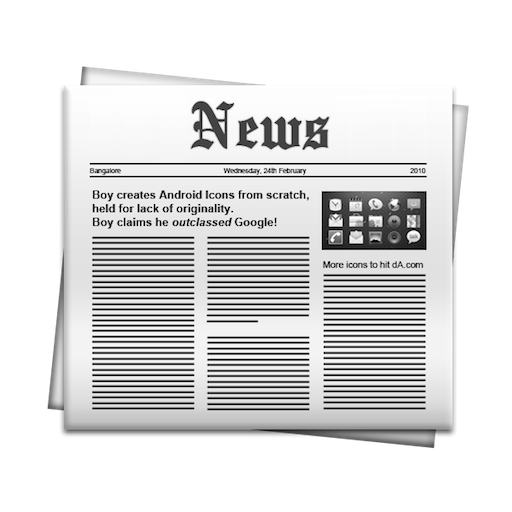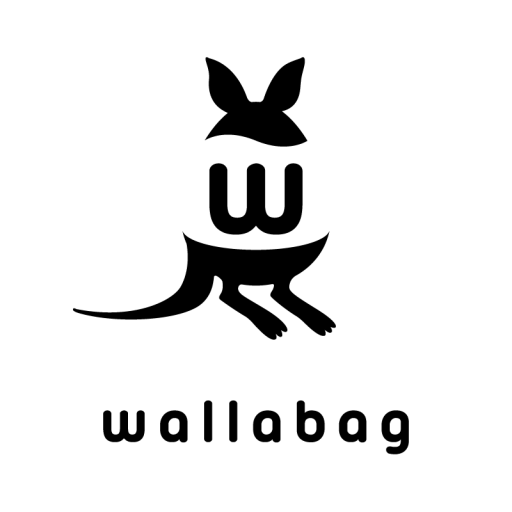Keeplink: Links/Bookmarks manager
เล่นบน PC ผ่าน BlueStacks - Android Gaming Platform ที่ได้รับความไว้วางใจจากเกมเมอร์ 500 ล้านคนทั่วโลก
Page Modified on: 22 พฤศจิกายน 2562
Play Keeplink: Links/Bookmarks manager on PC
Links organiser use normal folders whats make finding links saved long time ago in a complicated and long task if you didn't remember where you saved them.
With Keeplink you can access, find and organise them faster, everything is nicely placed using icons which allow you to use the app in a more visual way.
You can create a "Private" category with password to save them privately.
You can keep a backup of your links, categories and subcategories in case you change or loose your phone.
*FEATURES
Keeplink bookmark management app provide you all the features you need:
- Easy organise bookmarks within categories with your favourites icons
- You can manage bookmarks by categories and subcategories.
- It's easy to find the web page you want to view because the app adds a icon and thumbnail of the web pages.
- You can easily add a bookmark by using "Share" menu of your browser.
- All the features you need to edit a bookmark: title, tag, note, move
- Not obligatory login, you can enjoy 100% functionalities without login
- Search bookmarks by : title, tag…
- Register using Email, Google, or Twitter.
*CUSTOMISE
You can customise a variety of settings to suit your taste, e.g. categories background theme, app color…
*BACKUP
-You can create backup file with your bookmarks and categories.
-You can restore your data from backup
*EASY TO IMPORT/EXPORT BOOKMARKS
- You can import HTML file from your computer browser with your bookmarks
- You can export Keeplink bookmarks and categories by transferring a HTML file.
*PERMISSIONS
1-INTERNET, ACCESS_NETWORK_STATE
.-To get bookmark title and image.
2-WRITE_EXTERNAL_STORAGE
.-To export bookmarks to files in external storage.
เล่น Keeplink: Links/Bookmarks manager บน PC ได้ง่ายกว่า
-
ดาวน์โหลดและติดตั้ง BlueStacks บน PC ของคุณ
-
ลงชื่อเข้าใช้แอคเคาท์ Google เพื่อเข้าสู่ Play Store หรือทำในภายหลัง
-
ค้นหา Keeplink: Links/Bookmarks manager ในช่องค้นหาด้านขวาบนของโปรแกรม
-
คลิกเพื่อติดตั้ง Keeplink: Links/Bookmarks manager จากผลการค้นหา
-
ลงชื่อเข้าใช้บัญชี Google Account (หากยังไม่ได้ทำในขั้นที่ 2) เพื่อติดตั้ง Keeplink: Links/Bookmarks manager
-
คลิกที่ไอคอน Keeplink: Links/Bookmarks manager ในหน้าจอเพื่อเริ่มเล่น