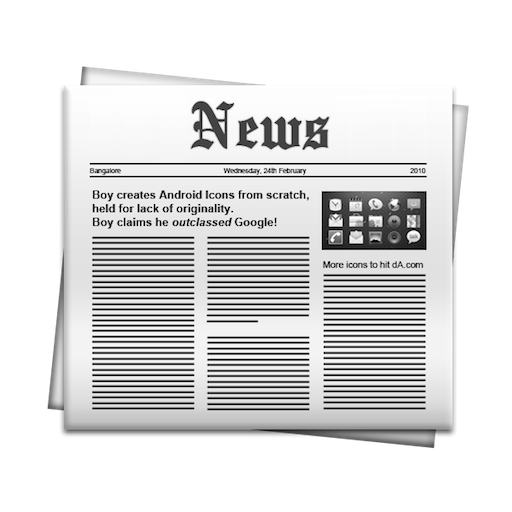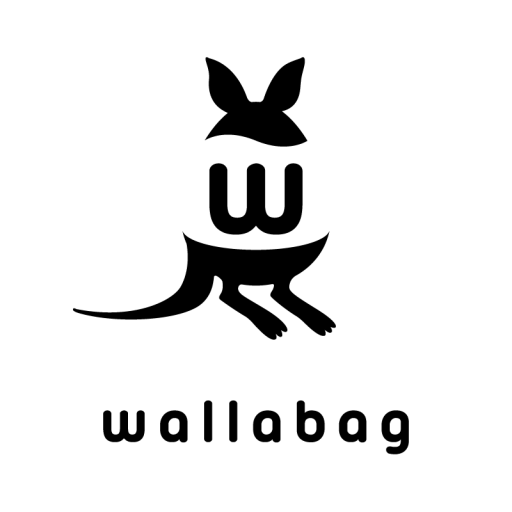Keeplink: Links/Bookmarks manager
Chơi trên PC với BlueStacks - Nền tảng chơi game Android, được hơn 500 triệu game thủ tin tưởng.
Trang đã được sửa đổi vào: 22 tháng 11, 2019
Play Keeplink: Links/Bookmarks manager on PC
Links organiser use normal folders whats make finding links saved long time ago in a complicated and long task if you didn't remember where you saved them.
With Keeplink you can access, find and organise them faster, everything is nicely placed using icons which allow you to use the app in a more visual way.
You can create a "Private" category with password to save them privately.
You can keep a backup of your links, categories and subcategories in case you change or loose your phone.
*FEATURES
Keeplink bookmark management app provide you all the features you need:
- Easy organise bookmarks within categories with your favourites icons
- You can manage bookmarks by categories and subcategories.
- It's easy to find the web page you want to view because the app adds a icon and thumbnail of the web pages.
- You can easily add a bookmark by using "Share" menu of your browser.
- All the features you need to edit a bookmark: title, tag, note, move
- Not obligatory login, you can enjoy 100% functionalities without login
- Search bookmarks by : title, tag…
- Register using Email, Google, or Twitter.
*CUSTOMISE
You can customise a variety of settings to suit your taste, e.g. categories background theme, app color…
*BACKUP
-You can create backup file with your bookmarks and categories.
-You can restore your data from backup
*EASY TO IMPORT/EXPORT BOOKMARKS
- You can import HTML file from your computer browser with your bookmarks
- You can export Keeplink bookmarks and categories by transferring a HTML file.
*PERMISSIONS
1-INTERNET, ACCESS_NETWORK_STATE
.-To get bookmark title and image.
2-WRITE_EXTERNAL_STORAGE
.-To export bookmarks to files in external storage.
Chơi Keeplink: Links/Bookmarks manager trên PC. Rất dễ để bắt đầu
-
Tải và cài đặt BlueStacks trên máy của bạn
-
Hoàn tất đăng nhập vào Google để đến PlayStore, hoặc thực hiện sau
-
Tìm Keeplink: Links/Bookmarks manager trên thanh tìm kiếm ở góc phải màn hình
-
Nhấn vào để cài đặt Keeplink: Links/Bookmarks manager trong danh sách kết quả tìm kiếm
-
Hoàn tất đăng nhập Google (nếu bạn chưa làm bước 2) để cài đặt Keeplink: Links/Bookmarks manager
-
Nhấn vào icon Keeplink: Links/Bookmarks manager tại màn hình chính để bắt đầu chơi