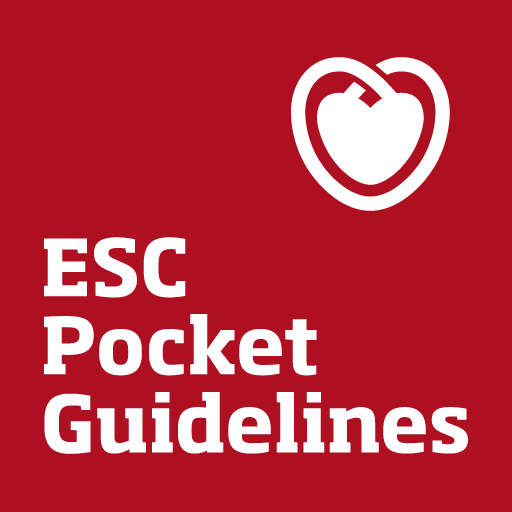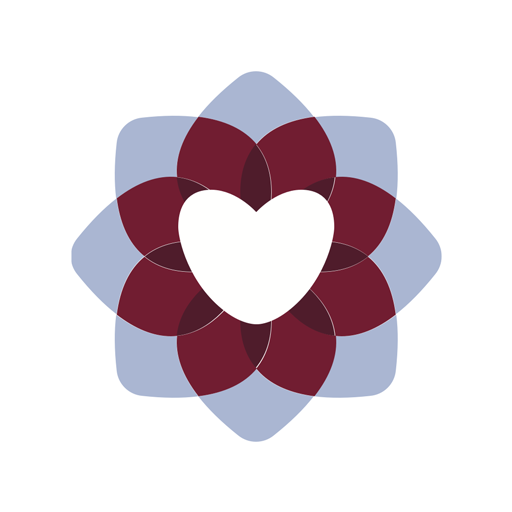
AcuteCare Toolkit
Play on PC with BlueStacks – the Android Gaming Platform, trusted by 500M+ gamers.
Page Modified on: December 12, 2019
Play AcuteCare Toolkit on PC
This application is a key instrument to help practitioners managing patients with acute cardiovascular diseases to make the best immediate bedside clinical decisions
Developed by the AcuteCare of the European Society of Cardiology, it is based on ESC clinical practice guidelines and clinical experience for European experts
It encompasses all acute cardiovascular care, including (in its final version) :
· KEY SYMPTOMS (chest pain , dyspnea, syncope)
· ACUTE CORONARY SYNDROMES (general concepts, non ST-segment elevation ACS, STEMI)
· SECONDARY PREVENTION AFTER ACS (general strategies and lipid lowering, antiothrombotic treatment)
· ACUTE HEART FAILURE (heart failure and pulmonary oedema, cardiogenic shock)
· CARDIAC ARREST AND CPR
· RHYTHM DISTURBANCES (supraventricular tachycardias and atrial fibrillation, ventricular tachycardias, bradyarrhythmias)
· ACUTE VASCULAR SYNDROMES (acute aortic syndromes, pulmonary embolism)
· ACUTE MYOCARDIAL/PERICARDIAL SYNDROMES (acute myocarditis, acute pericarditis and cardiac tamponade)
· DRUGS IN ACUTE CARDIOVASCULAR CARE
Play AcuteCare Toolkit on PC. It’s easy to get started.
-
Download and install BlueStacks on your PC
-
Complete Google sign-in to access the Play Store, or do it later
-
Look for AcuteCare Toolkit in the search bar at the top right corner
-
Click to install AcuteCare Toolkit from the search results
-
Complete Google sign-in (if you skipped step 2) to install AcuteCare Toolkit
-
Click the AcuteCare Toolkit icon on the home screen to start playing