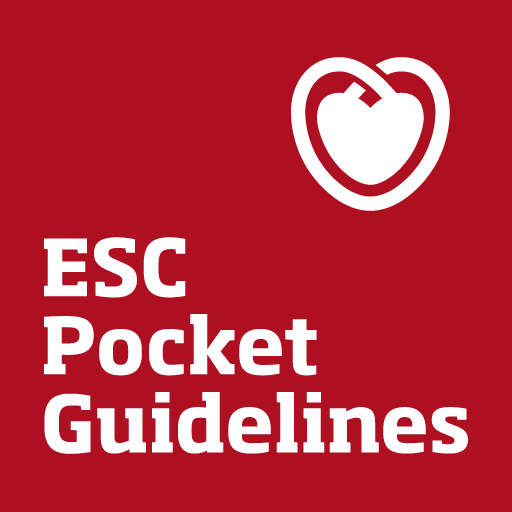EACVI Recommendations
Spiele auf dem PC mit BlueStacks - der Android-Gaming-Plattform, der über 500 Millionen Spieler vertrauen.
Seite geändert am: 24. November 2017
Play EACVI Recommendations on PC
The App is designed to help professionals using non invasive cardiovascular imaging in their daily practice. It includes tables, figures, reference values and calculators and a link to the full recommendation papers published in our journal the European Heart Journal – Cardiovascular Imaging (EHJ-CI) by EACVI experts.
Some recommendations are available in different languages.
Included recommendations:
The App includes 8 abridged recommendations, 4 of which are available in French, Chinese and Portuguese:
• Multimodality imaging in pericardial disease (2014)
• Recommendations for Transoesophageal Echocardiography: 2014 update (2014)
• Complications of Radiotherapy in Adults (2013)
• Transcatheter Interventions (2011)
• Aortic and pulmonary regurgitation - Valvular regurgitation (2010)
• Mitral and tricuspid regurgitation - Valvular regurgitation (2010)
• Echocardiography in infective endocarditis (2010)
• Diastolic Function (2009)
Included calculators / algorithms / reference value tables:
• PISA (Mitral Regurgitation)
• EuroSCORE (External)
• STS Mortality Score (External)
• Estimation of filling Pressures (Diastolic Function)
• Practical approach to grade diastolic dysfunction
• Clinical suspicion of IE
• Patient management after chest radiotherapy
Spiele EACVI Recommendations auf dem PC. Der Einstieg ist einfach.
-
Lade BlueStacks herunter und installiere es auf deinem PC
-
Schließe die Google-Anmeldung ab, um auf den Play Store zuzugreifen, oder mache es später
-
Suche in der Suchleiste oben rechts nach EACVI Recommendations
-
Klicke hier, um EACVI Recommendations aus den Suchergebnissen zu installieren
-
Schließe die Google-Anmeldung ab (wenn du Schritt 2 übersprungen hast), um EACVI Recommendations zu installieren.
-
Klicke auf dem Startbildschirm auf das EACVI Recommendations Symbol, um mit dem Spielen zu beginnen