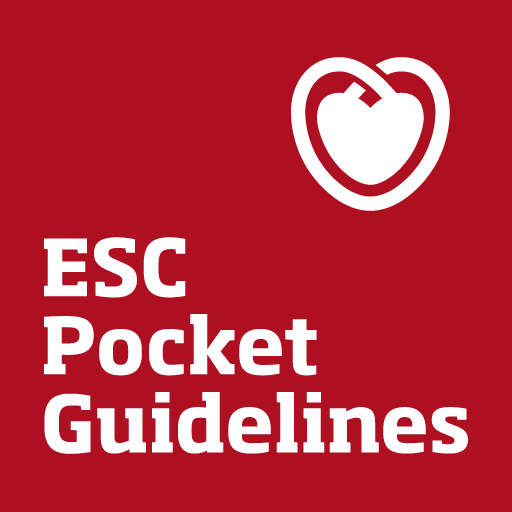EACVI Recommendations
Gioca su PC con BlueStacks: la piattaforma di gioco Android, considerata affidabile da oltre 500 milioni di giocatori.
Pagina modificata il: 24 novembre 2017
Play EACVI Recommendations on PC
The App is designed to help professionals using non invasive cardiovascular imaging in their daily practice. It includes tables, figures, reference values and calculators and a link to the full recommendation papers published in our journal the European Heart Journal – Cardiovascular Imaging (EHJ-CI) by EACVI experts.
Some recommendations are available in different languages.
Included recommendations:
The App includes 8 abridged recommendations, 4 of which are available in French, Chinese and Portuguese:
• Multimodality imaging in pericardial disease (2014)
• Recommendations for Transoesophageal Echocardiography: 2014 update (2014)
• Complications of Radiotherapy in Adults (2013)
• Transcatheter Interventions (2011)
• Aortic and pulmonary regurgitation - Valvular regurgitation (2010)
• Mitral and tricuspid regurgitation - Valvular regurgitation (2010)
• Echocardiography in infective endocarditis (2010)
• Diastolic Function (2009)
Included calculators / algorithms / reference value tables:
• PISA (Mitral Regurgitation)
• EuroSCORE (External)
• STS Mortality Score (External)
• Estimation of filling Pressures (Diastolic Function)
• Practical approach to grade diastolic dysfunction
• Clinical suspicion of IE
• Patient management after chest radiotherapy
Gioca EACVI Recommendations su PC. È facile iniziare.
-
Scarica e installa BlueStacks sul tuo PC
-
Completa l'accesso a Google per accedere al Play Store o eseguilo in un secondo momento
-
Cerca EACVI Recommendations nella barra di ricerca nell'angolo in alto a destra
-
Fai clic per installare EACVI Recommendations dai risultati della ricerca
-
Completa l'accesso a Google (se hai saltato il passaggio 2) per installare EACVI Recommendations
-
Fai clic sull'icona EACVI Recommendations nella schermata principale per iniziare a giocare