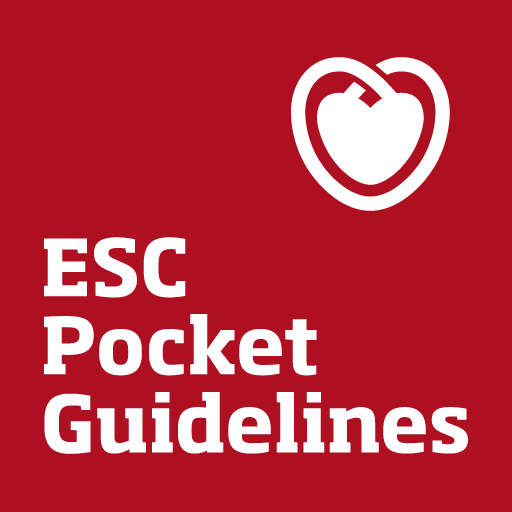このページには広告が含まれます

EACVI Recommendations
医療 | European Society of Cardiology
BlueStacksを使ってPCでプレイ - 5憶以上のユーザーが愛用している高機能Androidゲーミングプラットフォーム
Play EACVI Recommendations on PC
The EACVI Recommendations App developed by the European Association of Cardiovascular Imaging (EACVI) provides clear and easy to follow abridged versions of the latest EACVI Recommendations and Expert Consensus papers.
The App is designed to help professionals using non invasive cardiovascular imaging in their daily practice. It includes tables, figures, reference values and calculators and a link to the full recommendation papers published in our journal the European Heart Journal – Cardiovascular Imaging (EHJ-CI) by EACVI experts.
Some recommendations are available in different languages.
Included recommendations:
The App includes 8 abridged recommendations, 4 of which are available in French, Chinese and Portuguese:
• Multimodality imaging in pericardial disease (2014)
• Recommendations for Transoesophageal Echocardiography: 2014 update (2014)
• Complications of Radiotherapy in Adults (2013)
• Transcatheter Interventions (2011)
• Aortic and pulmonary regurgitation - Valvular regurgitation (2010)
• Mitral and tricuspid regurgitation - Valvular regurgitation (2010)
• Echocardiography in infective endocarditis (2010)
• Diastolic Function (2009)
Included calculators / algorithms / reference value tables:
• PISA (Mitral Regurgitation)
• EuroSCORE (External)
• STS Mortality Score (External)
• Estimation of filling Pressures (Diastolic Function)
• Practical approach to grade diastolic dysfunction
• Clinical suspicion of IE
• Patient management after chest radiotherapy
The App is designed to help professionals using non invasive cardiovascular imaging in their daily practice. It includes tables, figures, reference values and calculators and a link to the full recommendation papers published in our journal the European Heart Journal – Cardiovascular Imaging (EHJ-CI) by EACVI experts.
Some recommendations are available in different languages.
Included recommendations:
The App includes 8 abridged recommendations, 4 of which are available in French, Chinese and Portuguese:
• Multimodality imaging in pericardial disease (2014)
• Recommendations for Transoesophageal Echocardiography: 2014 update (2014)
• Complications of Radiotherapy in Adults (2013)
• Transcatheter Interventions (2011)
• Aortic and pulmonary regurgitation - Valvular regurgitation (2010)
• Mitral and tricuspid regurgitation - Valvular regurgitation (2010)
• Echocardiography in infective endocarditis (2010)
• Diastolic Function (2009)
Included calculators / algorithms / reference value tables:
• PISA (Mitral Regurgitation)
• EuroSCORE (External)
• STS Mortality Score (External)
• Estimation of filling Pressures (Diastolic Function)
• Practical approach to grade diastolic dysfunction
• Clinical suspicion of IE
• Patient management after chest radiotherapy
EACVI RecommendationsをPCでプレイ
-
BlueStacksをダウンロードしてPCにインストールします。
-
GoogleにサインインしてGoogle Play ストアにアクセスします。(こちらの操作は後で行っても問題ありません)
-
右上の検索バーにEACVI Recommendationsを入力して検索します。
-
クリックして検索結果からEACVI Recommendationsをインストールします。
-
Googleサインインを完了してEACVI Recommendationsをインストールします。※手順2を飛ばしていた場合
-
ホーム画面にてEACVI Recommendationsのアイコンをクリックしてアプリを起動します。