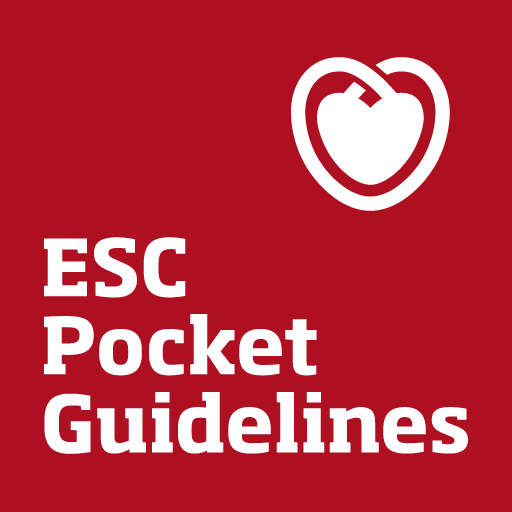EACVI Recommendations
เล่นบน PC ผ่าน BlueStacks - Android Gaming Platform ที่ได้รับความไว้วางใจจากเกมเมอร์ 500 ล้านคนทั่วโลก
Page Modified on: 24 พฤศจิกายน 2560
Play EACVI Recommendations on PC
The App is designed to help professionals using non invasive cardiovascular imaging in their daily practice. It includes tables, figures, reference values and calculators and a link to the full recommendation papers published in our journal the European Heart Journal – Cardiovascular Imaging (EHJ-CI) by EACVI experts.
Some recommendations are available in different languages.
Included recommendations:
The App includes 8 abridged recommendations, 4 of which are available in French, Chinese and Portuguese:
• Multimodality imaging in pericardial disease (2014)
• Recommendations for Transoesophageal Echocardiography: 2014 update (2014)
• Complications of Radiotherapy in Adults (2013)
• Transcatheter Interventions (2011)
• Aortic and pulmonary regurgitation - Valvular regurgitation (2010)
• Mitral and tricuspid regurgitation - Valvular regurgitation (2010)
• Echocardiography in infective endocarditis (2010)
• Diastolic Function (2009)
Included calculators / algorithms / reference value tables:
• PISA (Mitral Regurgitation)
• EuroSCORE (External)
• STS Mortality Score (External)
• Estimation of filling Pressures (Diastolic Function)
• Practical approach to grade diastolic dysfunction
• Clinical suspicion of IE
• Patient management after chest radiotherapy
เล่น EACVI Recommendations บน PC ได้ง่ายกว่า
-
ดาวน์โหลดและติดตั้ง BlueStacks บน PC ของคุณ
-
ลงชื่อเข้าใช้แอคเคาท์ Google เพื่อเข้าสู่ Play Store หรือทำในภายหลัง
-
ค้นหา EACVI Recommendations ในช่องค้นหาด้านขวาบนของโปรแกรม
-
คลิกเพื่อติดตั้ง EACVI Recommendations จากผลการค้นหา
-
ลงชื่อเข้าใช้บัญชี Google Account (หากยังไม่ได้ทำในขั้นที่ 2) เพื่อติดตั้ง EACVI Recommendations
-
คลิกที่ไอคอน EACVI Recommendations ในหน้าจอเพื่อเริ่มเล่น