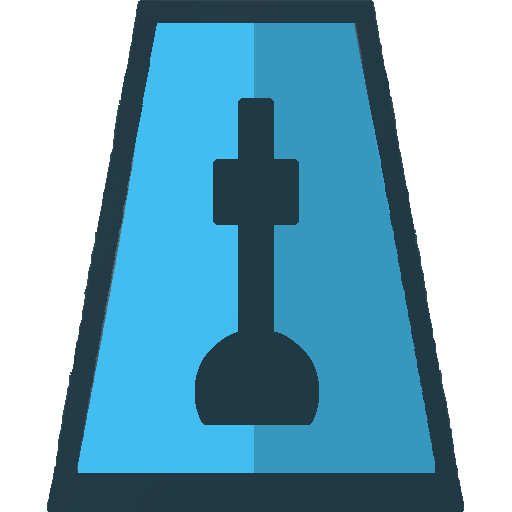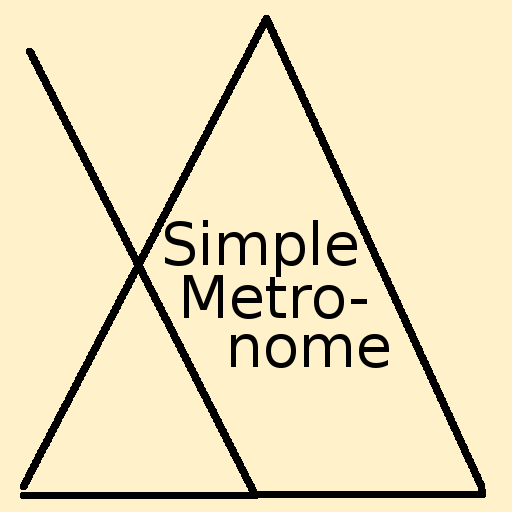
Simple Metronome
Play on PC with BlueStacks – the Android Gaming Platform, trusted by 500M+ gamers.
Page Modified on: October 27, 2019
Play Simple Metronome on PC
some of the other free metronome applications. And unlike nearly all free applications this
metronome has NO ADS so your kids won't be solicited by dating sites whilst practicing
their instrument.
PERMISSIONS NOTE: The only required permission for this app is for Power Management so it can keep the screen on (on user request).
Features:
Stable tempo
1st beat accent
Store "Favorites" for quick tempo recall (great for setting tempos for live performances)
Works in background AND simultaneously with other audio applications
Visual click for silent operation
This free application is provided courtesy of WheresTheGig.com.
Play Simple Metronome on PC. It’s easy to get started.
-
Download and install BlueStacks on your PC
-
Complete Google sign-in to access the Play Store, or do it later
-
Look for Simple Metronome in the search bar at the top right corner
-
Click to install Simple Metronome from the search results
-
Complete Google sign-in (if you skipped step 2) to install Simple Metronome
-
Click the Simple Metronome icon on the home screen to start playing