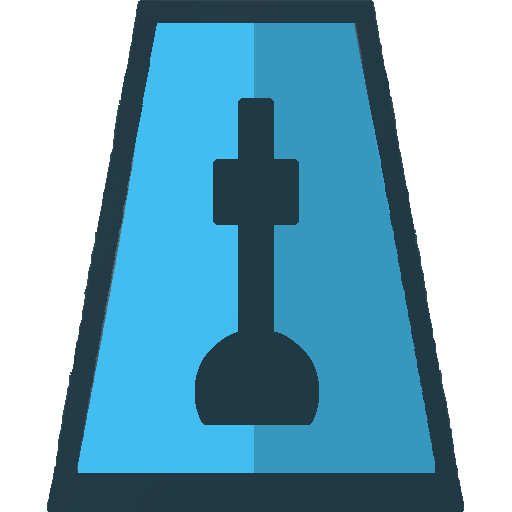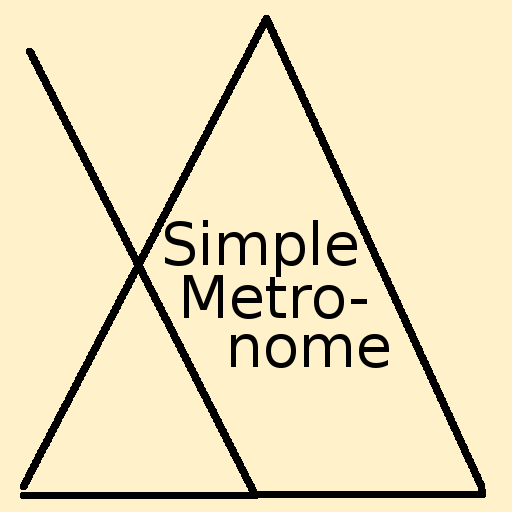
Simple Metronome
Gioca su PC con BlueStacks: la piattaforma di gioco Android, considerata affidabile da oltre 500 milioni di giocatori.
Pagina modificata il: 27 ottobre 2019
Play Simple Metronome on PC
some of the other free metronome applications. And unlike nearly all free applications this
metronome has NO ADS so your kids won't be solicited by dating sites whilst practicing
their instrument.
PERMISSIONS NOTE: The only required permission for this app is for Power Management so it can keep the screen on (on user request).
Features:
Stable tempo
1st beat accent
Store "Favorites" for quick tempo recall (great for setting tempos for live performances)
Works in background AND simultaneously with other audio applications
Visual click for silent operation
This free application is provided courtesy of WheresTheGig.com.
Gioca Simple Metronome su PC. È facile iniziare.
-
Scarica e installa BlueStacks sul tuo PC
-
Completa l'accesso a Google per accedere al Play Store o eseguilo in un secondo momento
-
Cerca Simple Metronome nella barra di ricerca nell'angolo in alto a destra
-
Fai clic per installare Simple Metronome dai risultati della ricerca
-
Completa l'accesso a Google (se hai saltato il passaggio 2) per installare Simple Metronome
-
Fai clic sull'icona Simple Metronome nella schermata principale per iniziare a giocare