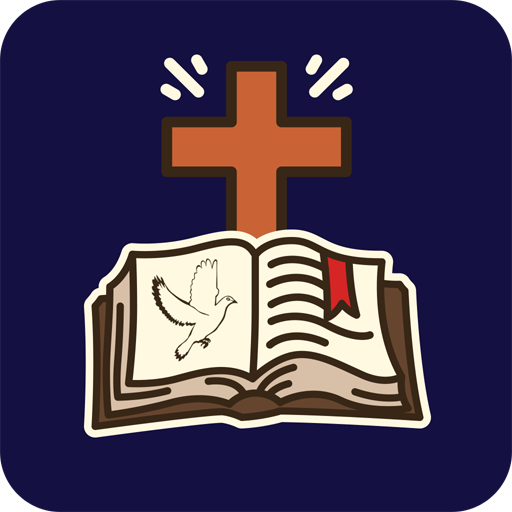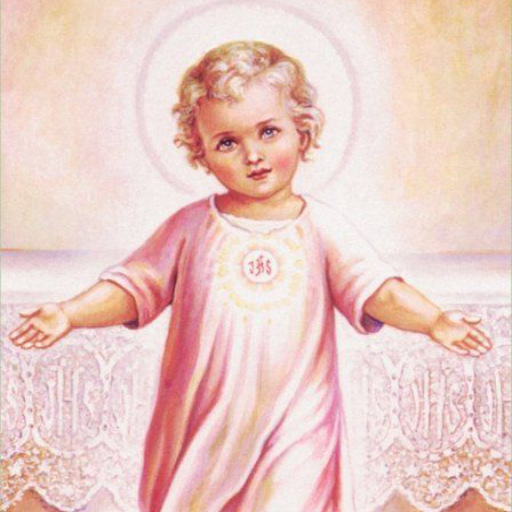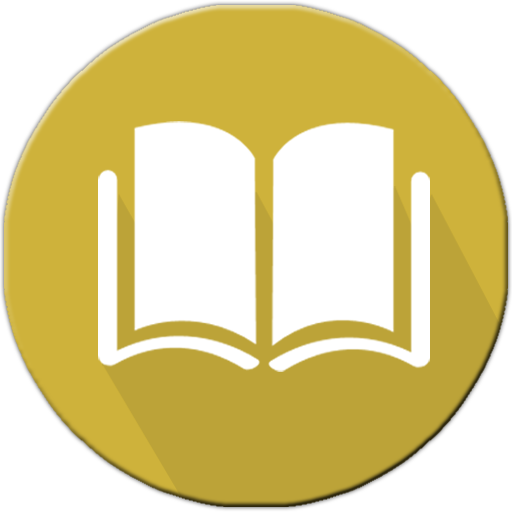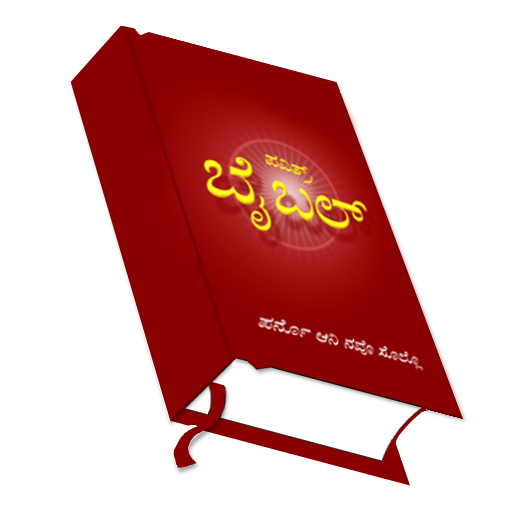
Konkani Catholic Bible
Graj na PC z BlueStacks – Platforma gamingowa Android, która uzyskała zaufanie ponad 500 milionów graczy!
Strona zmodyfikowana w dniu: 9 czerwca 2019
Play Konkani Catholic Bible on PC
- Easy to use full screen bible verse reading.
- Easy to use pull up drawer to select any book, chapter and verse.
- Introduction page prior to all the books in the bible.
- Pinch to zoom for Multi - touch devices and zoom tab for non Multi - touch devices.
- Favorite verse selection by just double tapping the favorite verse.
- Background music while user is reading (on/off users preference).
- Konkani (Kannada script) keyboard for advanced search of words in Konkani (Kannada script).
- Voice based search (English) of the bible book with or without chapter and verse.
- Saves the last read state automatically so next time the application is opened you read it from where you left.
Background music Courtesy : Mickey Dalisay http://www.facebook.com/mikeydeeh
Icons Courtesy : www.mysitemyway.com
~A joint venture of the Diocese of Mangalore and Jesus Youth Mangalore. App developed by EthicCoders.
Zagraj w Konkani Catholic Bible na PC. To takie proste.
-
Pobierz i zainstaluj BlueStacks na PC
-
Zakończ pomyślnie ustawienie Google, aby otrzymać dostęp do sklepu Play, albo zrób to później.
-
Wyszukaj Konkani Catholic Bible w pasku wyszukiwania w prawym górnym rogu.
-
Kliknij, aby zainstalować Konkani Catholic Bible z wyników wyszukiwania
-
Ukończ pomyślnie rejestrację Google (jeśli krok 2 został pominięty) aby zainstalować Konkani Catholic Bible
-
Klinij w ikonę Konkani Catholic Bible na ekranie startowym, aby zacząć grę