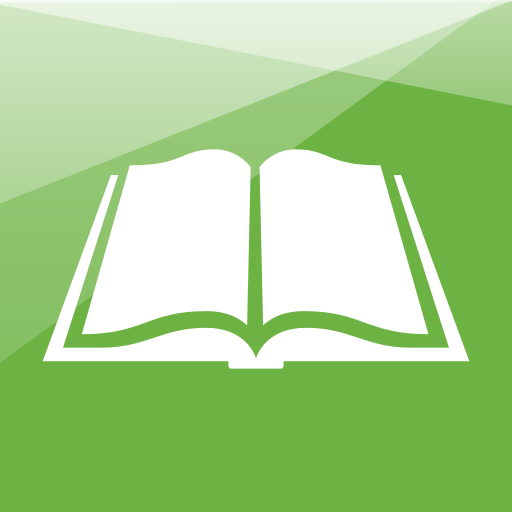Ricordi di FamilySearch
Gioca su PC con BlueStacks: la piattaforma di gioco Android, considerata affidabile da oltre 500 milioni di giocatori.
Pagina modificata il: 20 febbraio 2020
Play FamilySearch Memories on PC
By integrating Memories and photo-sharing apps like Google Photos, you can create a "best-of" collection of photos for a person’s life history or important events.
Capture photos or audio of important family moments, such as recitals, graduations, reunions, and memorials, and add them to your family tree.
Photograph old photos and documents.
Interview family members, and record their favorite memories or even the details of their everyday lives.
Immortalize important family stories, jokes, and sayings.
Identify relatives in photos, stories, and recordings. Those memories are automatically shared in the free FamilySearch Tree app and on the FamilySearch website.
Take family memories with you wherever you go-the app works even without internet access.
Pick up where you left off on any device since the app automatically syncs with FamilySearch.org.
Store your family memories for free in the FamilySearch vaults.
Gioca Ricordi di FamilySearch su PC. È facile iniziare.
-
Scarica e installa BlueStacks sul tuo PC
-
Completa l'accesso a Google per accedere al Play Store o eseguilo in un secondo momento
-
Cerca Ricordi di FamilySearch nella barra di ricerca nell'angolo in alto a destra
-
Fai clic per installare Ricordi di FamilySearch dai risultati della ricerca
-
Completa l'accesso a Google (se hai saltato il passaggio 2) per installare Ricordi di FamilySearch
-
Fai clic sull'icona Ricordi di FamilySearch nella schermata principale per iniziare a giocare