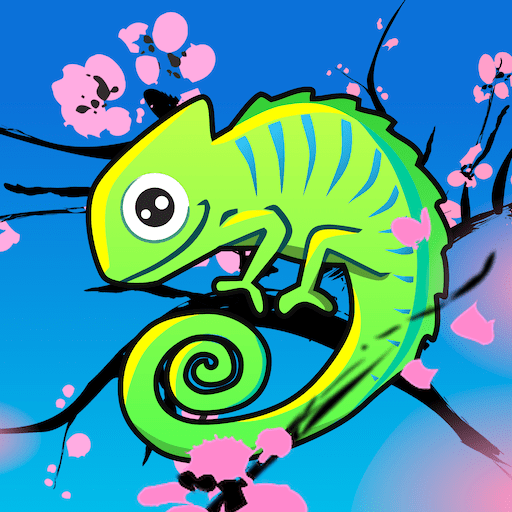Wolvesville Classic
Graj na PC z BlueStacks – Platforma gamingowa Android, która uzyskała zaufanie ponad 500 milionów graczy!
Strona zmodyfikowana w dniu: 27 cze 2022
Play Wolvesville Classic on PC or Mac
Wolvesville Classic is a Board game developed by Wolvesville GmbH & Co. KG. BlueStacks app player is the best platform to play this Android game on your PC or Mac for an immersive gaming experience.
If you love playing Werewolf or Mafia but don’t have the physical cards or paper to play it, you should check out Wolvesville Classic.
With Wolvesville Classic, you can easily play Werewolf with your friends right from your mobile device. You can configure how many players are participating and choose from more than 30 different roles like Werewolf, Villager, Seer, Doctor, Hunter, Witch, Priest, and many more.
All you have to do is pass your device around to each player, and they can tap the screen to see their assigned role. You can even customize the game settings to make it more challenging or adjust the rules to fit your playing style.
If you’re ready to test your deduction skills and see if you can survive the night, download Wolvesville Classic and get started! It’s the perfect game to play at a party or just a casual get-together with friends.
Download Wolvesville Classic on PC with BlueStacks and let game night begin.
Zagraj w Wolvesville Classic na PC. To takie proste.
-
Pobierz i zainstaluj BlueStacks na PC
-
Zakończ pomyślnie ustawienie Google, aby otrzymać dostęp do sklepu Play, albo zrób to później.
-
Wyszukaj Wolvesville Classic w pasku wyszukiwania w prawym górnym rogu.
-
Kliknij, aby zainstalować Wolvesville Classic z wyników wyszukiwania
-
Ukończ pomyślnie rejestrację Google (jeśli krok 2 został pominięty) aby zainstalować Wolvesville Classic
-
Klinij w ikonę Wolvesville Classic na ekranie startowym, aby zacząć grę