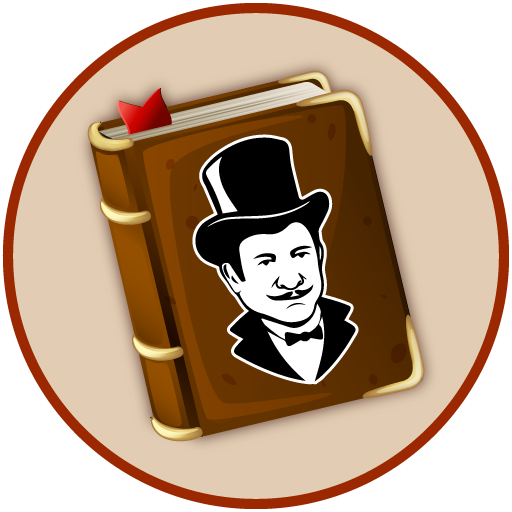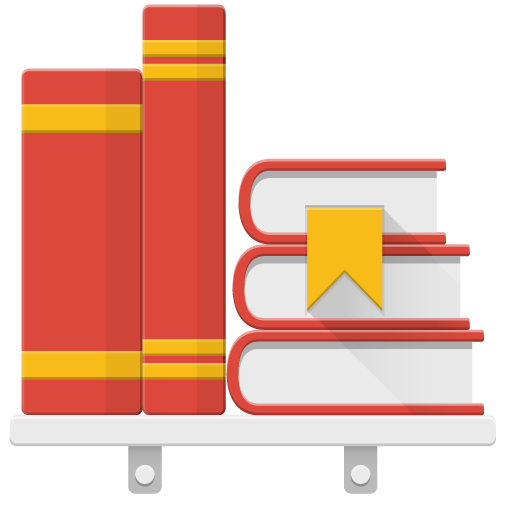
FBReader Bookshelf
العب على الكمبيوتر الشخصي مع BlueStacks - نظام أندرويد للألعاب ، موثوق به من قبل أكثر من 500 مليون لاعب.
تم تعديل الصفحة في: 24 مارس 2019
Play FBReader Bookshelf on PC
Browse and manage your book collection in a convenient thumbnail view. Adds some additional features: custom shelves, recently added books list, editing of recent list, etc.
The Bookshelf is customisable: you can select colour scheme, book cards type (wide, small or tiny), etc.
This application contains ads, for ad-free bookshelf and other new features buy FBReader Premium (https://www.google.com/url?q=https://play.google.com/store/apps/details?id=com.fbreader)
العب FBReader Bookshelf على جهاز الكمبيوتر. من السهل البدء.
-
قم بتنزيل BlueStacks وتثبيته على جهاز الكمبيوتر الخاص بك
-
أكمل تسجيل الدخول إلى Google للوصول إلى متجر Play ، أو قم بذلك لاحقًا
-
ابحث عن FBReader Bookshelf في شريط البحث أعلى الزاوية اليمنى
-
انقر لتثبيت FBReader Bookshelf من نتائج البحث
-
أكمل تسجيل الدخول إلى Google (إذا تخطيت الخطوة 2) لتثبيت FBReader Bookshelf
-
انقر على أيقونة FBReader Bookshelf على الشاشة الرئيسية لبدء اللعب