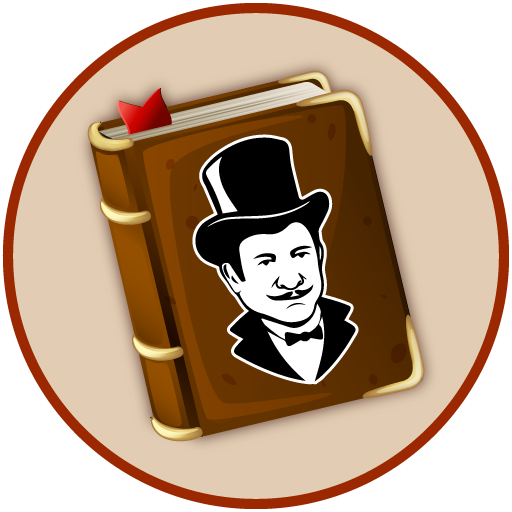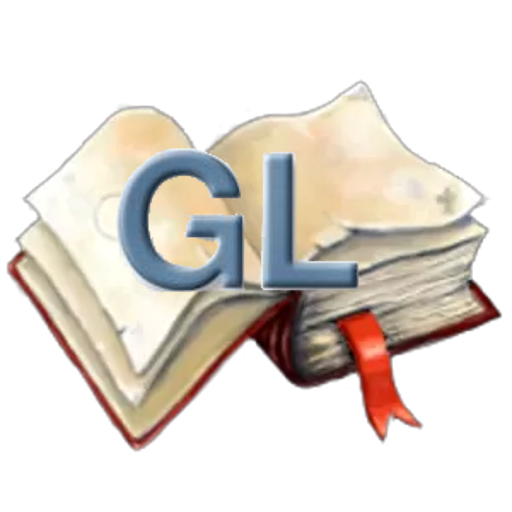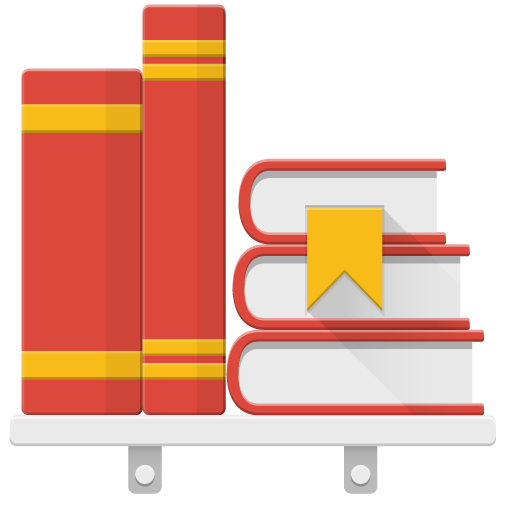
FBReader Bookshelf
도서/참고자료 | FBReader.ORG Limited
5억명 이상의 게이머가 신뢰하는 안드로이드 게임 플랫폼 BlueStacks으로 PC에서 플레이하세요.
Play FBReader Bookshelf on PC
FBReader plugin, replaces default library view. This plugin only works with FBReader 3.0 and below. FBReader 3.1 includes new library view by default.
Browse and manage your book collection in a convenient thumbnail view. Adds some additional features: custom shelves, recently added books list, editing of recent list, etc.
The Bookshelf is customisable: you can select colour scheme, book cards type (wide, small or tiny), etc.
This application contains ads, for ad-free bookshelf and other new features buy FBReader Premium (https://www.google.com/url?q=https://play.google.com/store/apps/details?id=com.fbreader)
Browse and manage your book collection in a convenient thumbnail view. Adds some additional features: custom shelves, recently added books list, editing of recent list, etc.
The Bookshelf is customisable: you can select colour scheme, book cards type (wide, small or tiny), etc.
This application contains ads, for ad-free bookshelf and other new features buy FBReader Premium (https://www.google.com/url?q=https://play.google.com/store/apps/details?id=com.fbreader)
PC에서 FBReader Bookshelf 플레이해보세요.
-
BlueStacks 다운로드하고 설치
-
Google Play 스토어에 로그인 하기(나중에 진행가능)
-
오른쪽 상단 코너에 FBReader Bookshelf 검색
-
검색 결과 중 FBReader Bookshelf 선택하여 설치
-
구글 로그인 진행(만약 2단계를 지나갔을 경우) 후 FBReader Bookshelf 설치
-
메인 홈화면에서 FBReader Bookshelf 선택하여 실행