
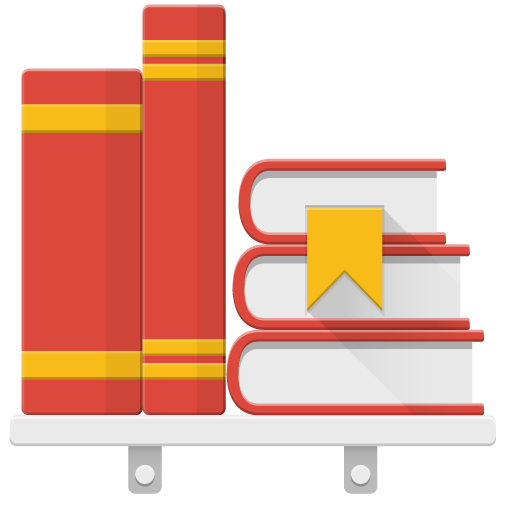
FBReader Bookshelf
Chơi trên PC với BlueStacks - Nền tảng chơi game Android, được hơn 500 triệu game thủ tin tưởng.
Trang đã được sửa đổi vào: 24 tháng 3, 2019
Play FBReader Bookshelf on PC
Browse and manage your book collection in a convenient thumbnail view. Adds some additional features: custom shelves, recently added books list, editing of recent list, etc.
The Bookshelf is customisable: you can select colour scheme, book cards type (wide, small or tiny), etc.
This application contains ads, for ad-free bookshelf and other new features buy FBReader Premium (https://www.google.com/url?q=https://play.google.com/store/apps/details?id=com.fbreader)
Chơi FBReader Bookshelf trên PC. Rất dễ để bắt đầu
-
Tải và cài đặt BlueStacks trên máy của bạn
-
Hoàn tất đăng nhập vào Google để đến PlayStore, hoặc thực hiện sau
-
Tìm FBReader Bookshelf trên thanh tìm kiếm ở góc phải màn hình
-
Nhấn vào để cài đặt FBReader Bookshelf trong danh sách kết quả tìm kiếm
-
Hoàn tất đăng nhập Google (nếu bạn chưa làm bước 2) để cài đặt FBReader Bookshelf
-
Nhấn vào icon FBReader Bookshelf tại màn hình chính để bắt đầu chơi



