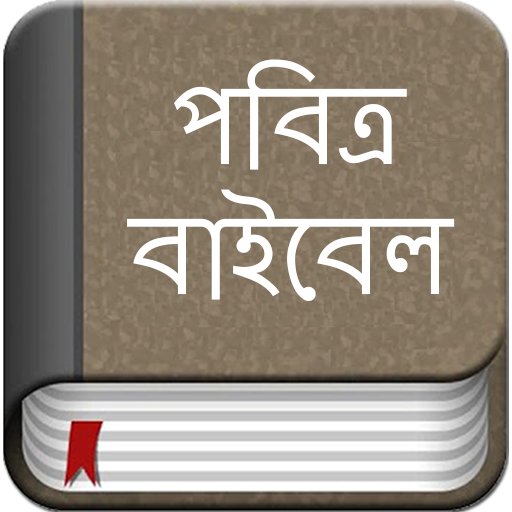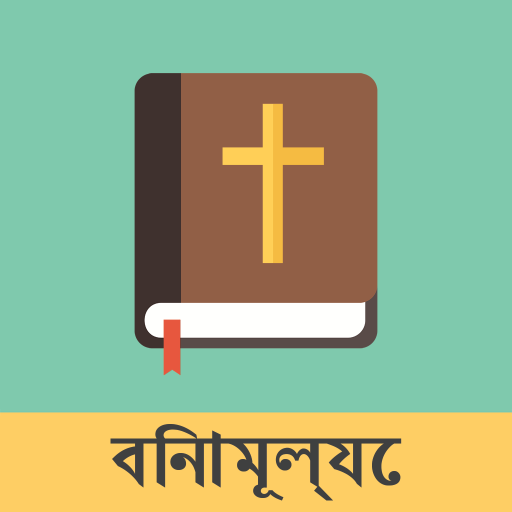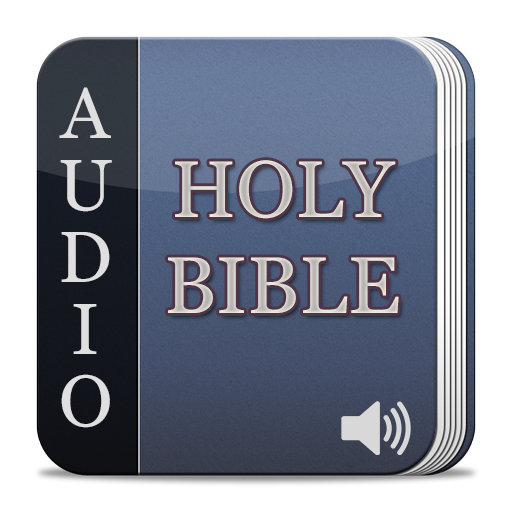Bengali Audio Bible (বাঙালি অডিও বাইবেল)
Play on PC with BlueStacks – the Android Gaming Platform, trusted by 500M+ gamers.
Page Modified on: October 28, 2019
Play Bengali Audio Bible (বাঙালি অডিও বাইবেল) on PC
Read, listen and meditate the WORD of GOD in Bengali using our Bible app. This Bible app supports almost all Android devices. We have made this app available absolutely free for you to download and use. Bengali Audio Bible by Faith Comes By Hearing has been integrated into our app. So, whenever you need to listen to the audio, just press the "Speaker" icon from the app's menu bar. The audio in the Bengali Bible app has been synchronised with the text. It will automatically highlight the verse for you when you play the Audio Bible. The Parallel English Bible (World English Bible Edition) is another outstanding feature in the Bengali Bible app. English and Oriya Bible verses can be displayed in two-pane or verse-by-verse layout.
Features:
► Synchronised Audio Bible (Your phone will be able to read out the Bengali Bible, verse-by-verse)
► Designed to run on all versions of Android devices.
► New user interface with Navigation drawer menu.
► Parallel English Bible (World English Bible Edition)
► No additional font installation required.
► Capable to render Hindi script very well.
► Search option.
► Adjustable font size and easy to use interface.
► Night Mode for reading during night time (Good for your eyes)
► Swipe functionality for chapter navigation.
► Share Bible verses using social media sites.
Compatibility: This App is optimized for Android 9.0 (Pie). However, it should run well on devices with versions 4.0 (Icecream Sandwich) and higher.
Bengali Bible Text © 1996 Bible League International
Bengali Bible Audio ℗ 2016 Hosanna
Read God's Word in more than 1200 languages and download free Audio Bibles at [www.Bible.is](https://www.Bible.is)
Play Bengali Audio Bible (বাঙালি অডিও বাইবেল) on PC. It’s easy to get started.
-
Download and install BlueStacks on your PC
-
Complete Google sign-in to access the Play Store, or do it later
-
Look for Bengali Audio Bible (বাঙালি অডিও বাইবেল) in the search bar at the top right corner
-
Click to install Bengali Audio Bible (বাঙালি অডিও বাইবেল) from the search results
-
Complete Google sign-in (if you skipped step 2) to install Bengali Audio Bible (বাঙালি অডিও বাইবেল)
-
Click the Bengali Audio Bible (বাঙালি অডিও বাইবেল) icon on the home screen to start playing