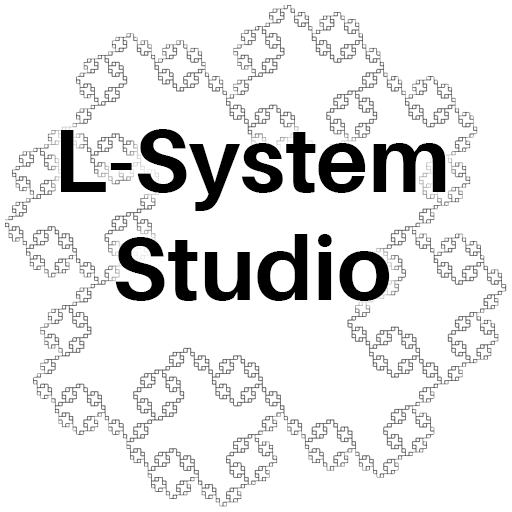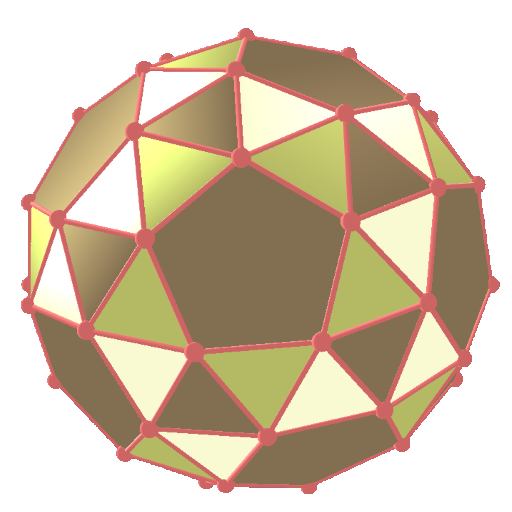このページには広告が含まれます
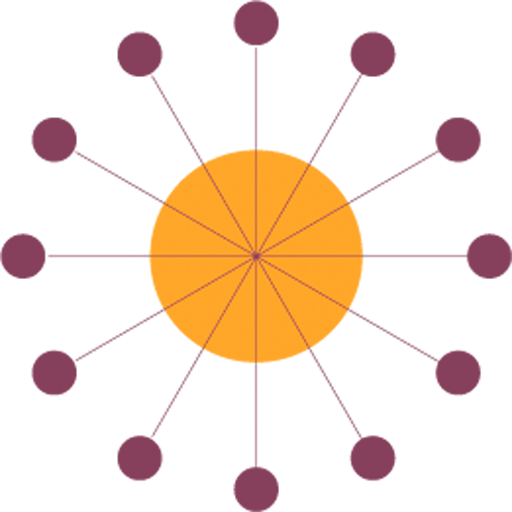
Atom Spectra
ツール | Dulov Evgeny
BlueStacksを使ってPCでプレイ - 5憶以上のユーザーが愛用している高機能Androidゲーミングプラットフォーム
Play Atom Spectra on PC
The software turns your smartphone into MultiChannel Analyser (MCA) which get signal over the mic-input. Digital Pulse Processing module measures height of pulses and show result as a hystogram or a curve. This is an analog of PC-software, known as Pulse Recorder and Analyser (PRA). Designed and tested with AtomSpectra 3 hardware, but can be useful for any pulsed signal source with appropriate amplitude and bandwith. First of all intended for amateur gamma spectroscopy.
Try branded smartphones for best results.
Try branded smartphones for best results.
Atom SpectraをPCでプレイ
-
BlueStacksをダウンロードしてPCにインストールします。
-
GoogleにサインインしてGoogle Play ストアにアクセスします。(こちらの操作は後で行っても問題ありません)
-
右上の検索バーにAtom Spectraを入力して検索します。
-
クリックして検索結果からAtom Spectraをインストールします。
-
Googleサインインを完了してAtom Spectraをインストールします。※手順2を飛ばしていた場合
-
ホーム画面にてAtom Spectraのアイコンをクリックしてアプリを起動します。