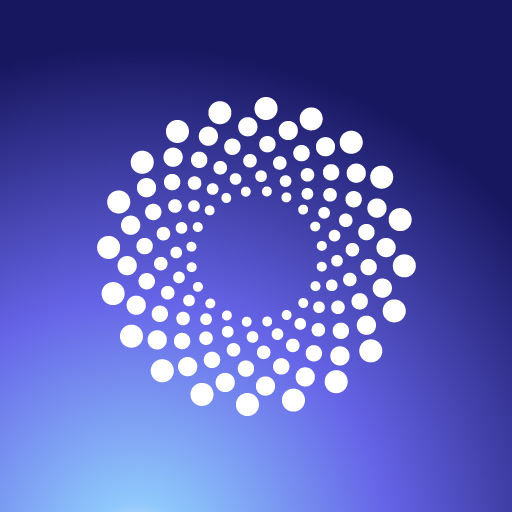FEMM Health Period and Ovulation Tracker
Play on PC with BlueStacks – the Android Gaming Platform, trusted by 500M+ gamers.
Page Modified on: October 27, 2020
Play FEMM Health Period and Ovulation Tracker on PC
The FEMM app is more than just a period tracker: it provides you with cutting edge science that helps you keep track of your health, understand what is going on with your body, flag potential issues and connect with a network of doctors and nurses to provide you the best health care. We’re a new revolution in women’s health!
Empower yourself and be an active player in your health care with our easy to use app!
FEATURES
* Easy data input to track your cycle or period.
* Track physical and emotional symptoms to better diagnose potential health problems.
* Daily reminder. Never forget to input your data through our app's notification feature.
* View several Charts on a screen to help you understand your patterns.
* Track medications you are currently taking.
* Email and/or print your charts to share with your doctor, friends or family
* Various view styles let you see and interpret your cycles better: calendar view, chart view and the detailed chart view, which let you see your symptoms.
* Understand your health and the interplay of hormones in your body through our knowledge base.
CONTACT OUR TEAM TO HELP YOU FIND:
* a FEMM-trained doctor or FEMM health center near you
* a FEMM teacher who can teach you how to chart and understand the interplay of hormones in your body
Play FEMM Health Period and Ovulation Tracker on PC. It’s easy to get started.
-
Download and install BlueStacks on your PC
-
Complete Google sign-in to access the Play Store, or do it later
-
Look for FEMM Health Period and Ovulation Tracker in the search bar at the top right corner
-
Click to install FEMM Health Period and Ovulation Tracker from the search results
-
Complete Google sign-in (if you skipped step 2) to install FEMM Health Period and Ovulation Tracker
-
Click the FEMM Health Period and Ovulation Tracker icon on the home screen to start playing