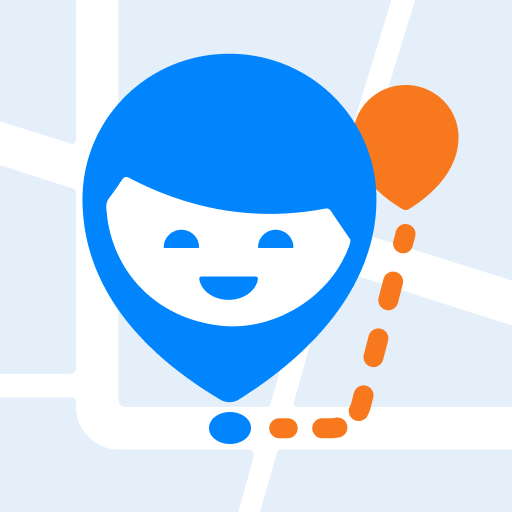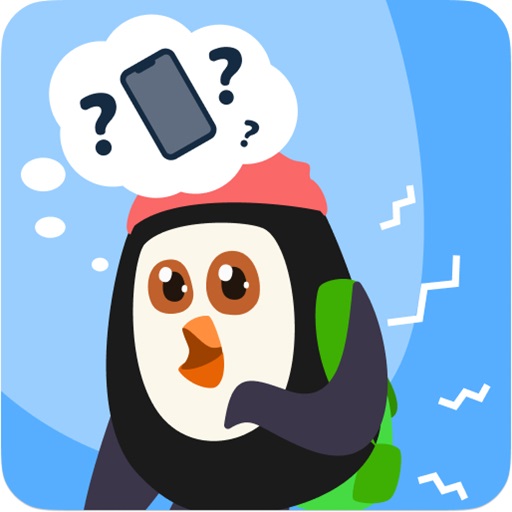Pingo di Findmykids
Gioca su PC con BlueStacks: la piattaforma di gioco Android, considerata affidabile da oltre 500 milioni di giocatori.
Pagina modificata il: 13 feb 2025
Play Pingo by Findmykids on PC
We recommend you start by downloading the Findmykids parent tracker app on your phone. After that, install the Pingo GPS location tracker on your child's device and enter the code from the Findmykids app you received when you signed up.
Done! Now you can use kids GPS tracker!
OUR KEY FEATURES:
Kids GPS tracker – see your child's location on the map and the history of the day's activity - an online location diary. Make sure that your child does not go to dangerous places with our locator. You can also get your child a kid smart watch and connect it to the Pingo app.
Sound around – listen to what's going on around your child with the help of our location tracker to make sure they're okay. This feature works only if the child tracker is installed and set up on their phone.
Loud signal – send a loud signal to your child's phone where the child tracker is installed if they have left it in their backpack or on silent mode and can't hear the call. If they lose kid smart watch, you can also find them with the help of our GPS watch tracking app.
Screen time manager – find out what apps they used at school, and whether they played in class instead of learning. Pingo kids GPS tracker can be used instead of any parental control apps.
Notifications – make sure your child is on time for school: get notifications when they get to school, back home, and other places you've created. Our parent tracker app will send you a notification.
Battery control – remind your child to charge the phone on time: you will be notified if the battery is about to run out. The feature also works with kid smart watch and GPS watch tracking app
Family chat – chat with your child in the chat room with fun stickers and send voice messages in the child tracker app
You can see your child's online location for free once the devices are connected. Other features in the free version (like parental control app for child phone) are available with restrictions. To use all the features of the app, you should buy a subscription.
If your child doesn't have a phone, you can buy a kid smart watch and connect them to our GPS watch tracking app.
GPS family tracker asks for the following permissions:
– access to the camera and photos – to install the child's avatar;
– access to contacts – to fill in the phone book in the GPS watch;
– access to a microphone – to send voice messages in the chat;
– accessibility services - to limit time at the smartphone screen.
In case of technical problems with our parent tracker app, you can always contact Findmykids 24-hour support via support chat in the app or by e-mail support@findmykids.org
Privacy Policy: https://findmykids.org/docs/privacy-policy/android/en
Gioca Pingo di Findmykids su PC. È facile iniziare.
-
Scarica e installa BlueStacks sul tuo PC
-
Completa l'accesso a Google per accedere al Play Store o eseguilo in un secondo momento
-
Cerca Pingo di Findmykids nella barra di ricerca nell'angolo in alto a destra
-
Fai clic per installare Pingo di Findmykids dai risultati della ricerca
-
Completa l'accesso a Google (se hai saltato il passaggio 2) per installare Pingo di Findmykids
-
Fai clic sull'icona Pingo di Findmykids nella schermata principale per iniziare a giocare