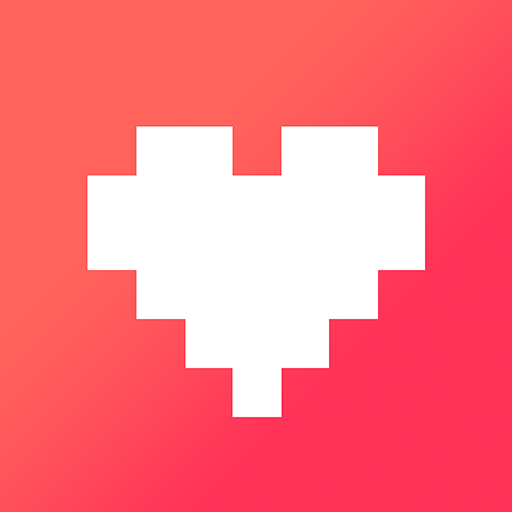Stick Nodes Pro - Animator
เล่นบน PC ผ่าน BlueStacks - Android Gaming Platform ที่ได้รับความไว้วางใจจากเกมเมอร์ 500 ล้านคนทั่วโลก
Page Modified on: Oct 9, 2024
Run Stick Nodes Pro - Animator on PC or Mac
Upgrade your experience. Try Stick Nodes Pro – Animator, the fantastic Entertainment app from ForTheLoss Games, from the comfort of your laptop, PC, or Mac, only on BlueStacks.
About the App
Stick Nodes Pro – Animator by ForTheLoss Games is a dynamic mobile app designed for creating your own animated stickfigure movies. Inspired by the classic Pivot stickfigure animator, it lets users craft animations that can be exported as GIFs and MP4 videos. Young animators love it for its powerful features and easy-to-use interface. Expect to dive into a world where you bring stickfigures to life with just a few taps and swipes!
App Features
No Ads and Watermarks
– Enjoy an ad-free experience with no watermarks on your exported animations.
Advanced Animation Tools
– Bring your stickfigures to life with advanced filters like blur and glow.
Sound Integration
– Add sound effects to your animations for an extra layer of immersion.
Intuitive Camera Options
– Use tools to pan, zoom, and rotate for dynamic scenes.
Community Resources
– Access over 30,000 downloadable stickfigures and join a vibrant community of fellow animators.
Support and Compatibility
– Import Minecraft™ skins, compatibility with Pivot files, and export to various formats including MP4 and GIF.
Let BlueStacks enhance this entertaining experience on your preferred device.
BlueStacks gives you the much-needed freedom to experience your favorite apps on a bigger screen. Get it now.
เล่น Stick Nodes Pro - Animator บน PC ได้ง่ายกว่า
-
ดาวน์โหลดและติดตั้ง BlueStacks บน PC ของคุณ
-
ลงชื่อเข้าใช้แอคเคาท์ Google เพื่อเข้าสู่ Play Store หรือทำในภายหลัง
-
ค้นหา Stick Nodes Pro - Animator ในช่องค้นหาด้านขวาบนของโปรแกรม
-
คลิกเพื่อติดตั้ง Stick Nodes Pro - Animator จากผลการค้นหา
-
ลงชื่อเข้าใช้บัญชี Google Account (หากยังไม่ได้ทำในขั้นที่ 2) เพื่อติดตั้ง Stick Nodes Pro - Animator
-
คลิกที่ไอคอน Stick Nodes Pro - Animator ในหน้าจอเพื่อเริ่มเล่น