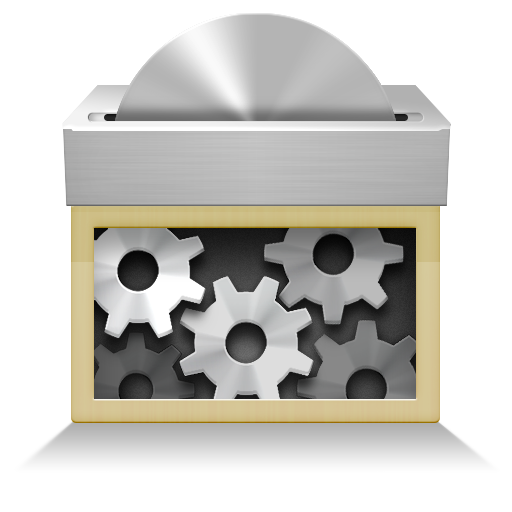Root Checker Pro
Jogue no PC com BlueStacks - A Plataforma de Jogos Android, confiada por mais de 500 milhões de jogadores.
Página modificada em: 31 de março de 2019
Play Root Checker Pro on PC
One tap to verify whether the device passes SafetyNet compatibility test.
And another tap to check battery charging/discharging current and voltage.
"Root Checker" tab gives you an easy and quick way to check whether your phone is 'Rooted'. Optionally it also gives you a detailed information about su and busybox executables.
THIS APPLICATION DOES NOT ROOT YOUR DEVICE!!!
"SafetyNet" tab verifies the device with SafetyNet compatibility tests. SafetyNet api is a part of Google Play Services Framework. Some apps use this api to check whether the device has been rooted or tampered. If your device is rooted or you have custom rom installed then your device won't pass this test. There have been some methods to pass this check with rooted devices. You can get more information about how to hide root in relevant threads on XDA Forums.
"Battery Info" shows the battery charging/discharging current and also gives information about battery health, voltage and temperature.
BATTERY'S CURRENT MEASUREMENTS ACCURACY MAY VARY DEPENDING ON DEVICE. SOME DEVICE LACK THE APPROPRIATE HARDWARE SUPPORT!
Root Checker Pro features
Root Information:
-Whether the app has root access
-Whether su is installed
-Location, Version, and Permissions of su executable
-Whether toolbox/busybox is installed
-Location, Version, and Permissions of busybox
-Current uid/gid
SafetyNet Compatibility Test:
-Verifies whether the device passes Safety Net Compatibility Test Suite
Battery Information:
-Charging/Discharging measures current(not all devices give accurate readings)
-Voltage
-Health
-Charge level
Build Information:
-Brand
-Manufacturer
-Device
-Model
-Bootloader
-Cpu ABI
-Hardware
etc
Pro Features:
-No ads
-Smaller apk size
If you want to Root your device you can easily find root guides by searching in google.com. And also you can check forums on xda-developers.com
Before leaving negative feedback please contact us via email and we'll do our best to solve your issues. You can also contact us for feature requests.
Jogue Root Checker Pro no PC. É fácil começar.
-
Baixe e instale o BlueStacks no seu PC
-
Conclua o login do Google para acessar a Play Store ou faça isso mais tarde
-
Procure por Root Checker Pro na barra de pesquisa no canto superior direito
-
Clique para instalar Root Checker Pro a partir dos resultados da pesquisa
-
Conclua o login do Google (caso você pulou a etapa 2) para instalar o Root Checker Pro
-
Clique no ícone do Root Checker Pro na tela inicial para começar a jogar