
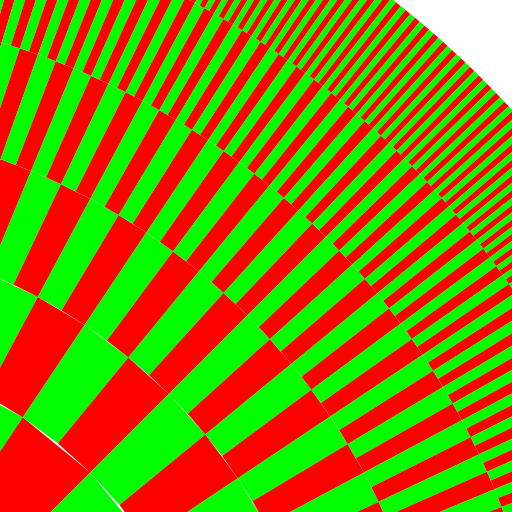
TunerTime
Play on PC with BlueStacks – the Android Gaming Platform, trusted by 500M+ gamers.
Page Modified on: March 26, 2018
Play TunerTime on PC
A stroboscopic tuner. You tell it which note you are aiming for, and then it will show you a red/green bar indicating how close you are coming to hitting it. Perfectly horizontal means you are in tune, sloping down is flat, and sloping up is sharp.
An FFT spectrum analyzer. You can see how the complete spectrum evolves over time.
TunerTime is not the simplest tuner to use, but it is probably the most precise, and it has features particularly useful for piano tuners.
Have questions? The manual is at http://www.galexander.org/software/tunertime/
Play TunerTime on PC. It’s easy to get started.
-
Download and install BlueStacks on your PC
-
Complete Google sign-in to access the Play Store, or do it later
-
Look for TunerTime in the search bar at the top right corner
-
Click to install TunerTime from the search results
-
Complete Google sign-in (if you skipped step 2) to install TunerTime
-
Click the TunerTime icon on the home screen to start playing



