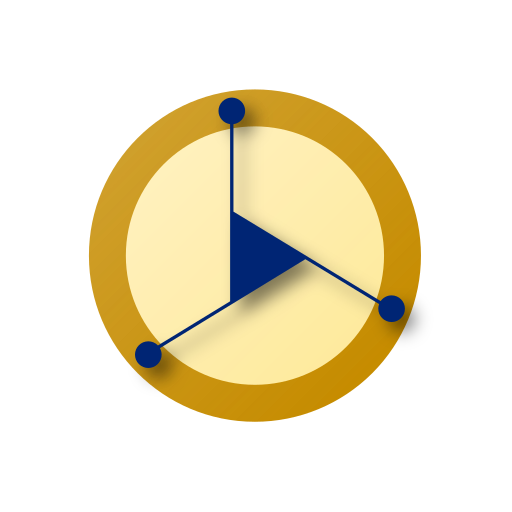このページには広告が含まれます

M.A.L.P. - MPD Client
音楽&オーディオ | Gateship-One
BlueStacksを使ってPCでプレイ - 5憶以上のユーザーが愛用している高機能Androidゲーミングプラットフォーム
Play M.A.L.P. - MPD Client on PC
This application is a remote control for the music player daemon (www.musicpd.org).
* For support for this application please open an issue at our GitHub repository ( https://gitlab.com/gateship-one/malp ) or use the given email address *
* Please check the Frequently Asked Questions if you have an issue (https://gitlab.com/gateship-one/malp/wikis/FAQ)
If you don't know MPD and are looking for a music player for android, we recommend you have a look into Odyssey, which shares the same user interface with this application. ( https://play.google.com/store/apps/details?id=org.gateshipone.odyssey )
The client implements most of the daemons functionality so that full media control and management is possible.
To filter albums this client uses the album artist tag (if available) to filter multiple albums with the same title (e.g. Greatest Hits)
We recommend that your music is tagged with musicbrainz library to get the best experience as the data tags are used to fetch artwork for artists and albums.
Features:
* Artist/Album/Files, saved playlist library browsing
* AlbumArtist filtering
* MBID filtering (multiple albums with same AlbumArtist and title can be accessed separately if MusicBrainzID is available)
* Local & server-based search
* Basic playlist management (add songs to saved lists, remove songs from saved lists, remove lists, save lists)
* Launcher widget
* Optional notification (enable in settings)
* Background volume control via hardware buttons (only with notification enabled)
* Multiple server profiles
* Server statistics (use this to request a database update)
* Output control
* Artwork support with MusicBrainz,Last.fm, Fanart.tv as artwork provider (Album, artist images)
* Fanart view for tablets or stuff like that (click on the cover in the now playing view, or select fullscreen mode from menu), best used on widescreen devices in landscape mode.
Cover images shown on screenshots gratefully used with permission from Carbon Based Lifeforms ( http://carbonbasedlifeforms.net )
This software is free software, licensed under the GPLv3 or later license. The source code is available on GitLab ( https://gitlab.com/gateship-one/malp )
* For support for this application please open an issue at our GitHub repository ( https://gitlab.com/gateship-one/malp ) or use the given email address *
* Please check the Frequently Asked Questions if you have an issue (https://gitlab.com/gateship-one/malp/wikis/FAQ)
If you don't know MPD and are looking for a music player for android, we recommend you have a look into Odyssey, which shares the same user interface with this application. ( https://play.google.com/store/apps/details?id=org.gateshipone.odyssey )
The client implements most of the daemons functionality so that full media control and management is possible.
To filter albums this client uses the album artist tag (if available) to filter multiple albums with the same title (e.g. Greatest Hits)
We recommend that your music is tagged with musicbrainz library to get the best experience as the data tags are used to fetch artwork for artists and albums.
Features:
* Artist/Album/Files, saved playlist library browsing
* AlbumArtist filtering
* MBID filtering (multiple albums with same AlbumArtist and title can be accessed separately if MusicBrainzID is available)
* Local & server-based search
* Basic playlist management (add songs to saved lists, remove songs from saved lists, remove lists, save lists)
* Launcher widget
* Optional notification (enable in settings)
* Background volume control via hardware buttons (only with notification enabled)
* Multiple server profiles
* Server statistics (use this to request a database update)
* Output control
* Artwork support with MusicBrainz,Last.fm, Fanart.tv as artwork provider (Album, artist images)
* Fanart view for tablets or stuff like that (click on the cover in the now playing view, or select fullscreen mode from menu), best used on widescreen devices in landscape mode.
Cover images shown on screenshots gratefully used with permission from Carbon Based Lifeforms ( http://carbonbasedlifeforms.net )
This software is free software, licensed under the GPLv3 or later license. The source code is available on GitLab ( https://gitlab.com/gateship-one/malp )
M.A.L.P. - MPD ClientをPCでプレイ
-
BlueStacksをダウンロードしてPCにインストールします。
-
GoogleにサインインしてGoogle Play ストアにアクセスします。(こちらの操作は後で行っても問題ありません)
-
右上の検索バーにM.A.L.P. - MPD Clientを入力して検索します。
-
クリックして検索結果からM.A.L.P. - MPD Clientをインストールします。
-
Googleサインインを完了してM.A.L.P. - MPD Clientをインストールします。※手順2を飛ばしていた場合
-
ホーム画面にてM.A.L.P. - MPD Clientのアイコンをクリックしてアプリを起動します。