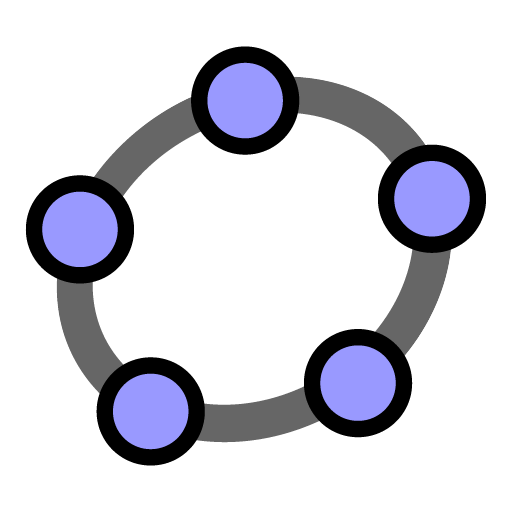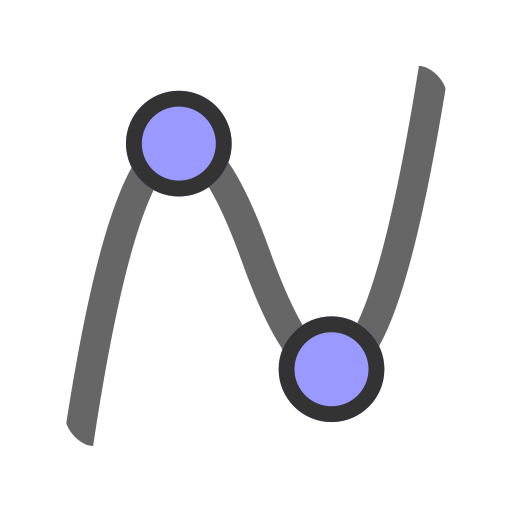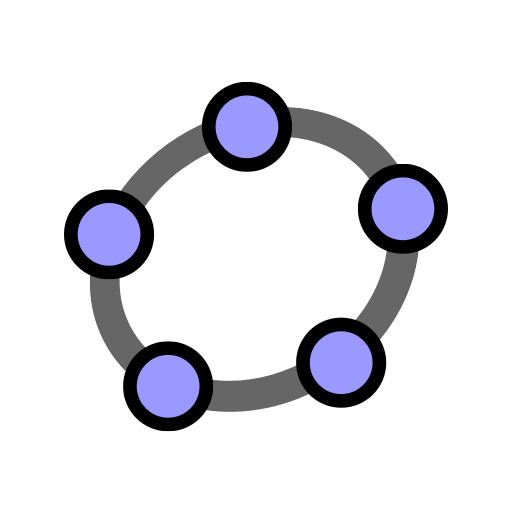
GeoGebra Calculator Suite
العب على الكمبيوتر الشخصي مع BlueStacks - نظام أندرويد للألعاب ، موثوق به من قبل أكثر من 500 مليون لاعب.
تم تعديل الصفحة في: 13 أبريل 2021
Play GeoGebra Calculator Suite on PC
* Plot functions, implicit equations, polar and parametric curves
* Find derivatives and integrals.
* Experience transformations with sliders
* Find special points of functions: roots, min, max, intersections
* Construct and analyze many types of regressions.
* Create geometric constructions
* Measure lengths, perimeters, and areas
* Create and analyze traces of points and loci
* Investigate construction steps to get a deeper understanding
* Search for free learning activities directly from our app
* Save and share your results with friends and teachers
العب GeoGebra Calculator Suite على جهاز الكمبيوتر. من السهل البدء.
-
قم بتنزيل BlueStacks وتثبيته على جهاز الكمبيوتر الخاص بك
-
أكمل تسجيل الدخول إلى Google للوصول إلى متجر Play ، أو قم بذلك لاحقًا
-
ابحث عن GeoGebra Calculator Suite في شريط البحث أعلى الزاوية اليمنى
-
انقر لتثبيت GeoGebra Calculator Suite من نتائج البحث
-
أكمل تسجيل الدخول إلى Google (إذا تخطيت الخطوة 2) لتثبيت GeoGebra Calculator Suite
-
انقر على أيقونة GeoGebra Calculator Suite على الشاشة الرئيسية لبدء اللعب