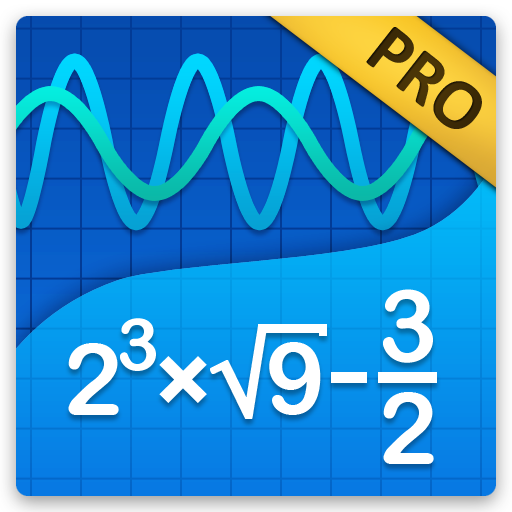เครื่องคิดเลข GeoGebra CAS
เล่นบน PC ผ่าน BlueStacks - Android Gaming Platform ที่ได้รับความไว้วางใจจากเกมเมอร์ 500 ล้านคนทั่วโลก
Page Modified on: 4 ธันวาคม 2562
Play GeoGebra CAS Calculator on PC
• Plot functions, polar and parametric curves
• Solve equations with our powerful math engine
• Experience transformations with sliders
• Get special points of functions: roots, min, max, intersections
• Find derivatives and integrals
• Do regression with best-fit lines
• Search for free learning activities directly from our app
• Save and share your results with friends and teachers
We’d love to hear from you: send us your questions or feedback via Twitter @geogebra or to support@geogebra.org
เล่น เครื่องคิดเลข GeoGebra CAS บน PC ได้ง่ายกว่า
-
ดาวน์โหลดและติดตั้ง BlueStacks บน PC ของคุณ
-
ลงชื่อเข้าใช้แอคเคาท์ Google เพื่อเข้าสู่ Play Store หรือทำในภายหลัง
-
ค้นหา เครื่องคิดเลข GeoGebra CAS ในช่องค้นหาด้านขวาบนของโปรแกรม
-
คลิกเพื่อติดตั้ง เครื่องคิดเลข GeoGebra CAS จากผลการค้นหา
-
ลงชื่อเข้าใช้บัญชี Google Account (หากยังไม่ได้ทำในขั้นที่ 2) เพื่อติดตั้ง เครื่องคิดเลข GeoGebra CAS
-
คลิกที่ไอคอน เครื่องคิดเลข GeoGebra CAS ในหน้าจอเพื่อเริ่มเล่น