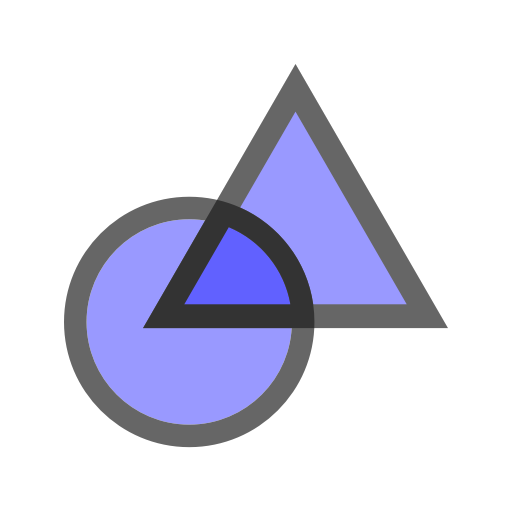このページには広告が含まれます

GeoGebra 空間図形
Educational | International GeoGebra Institute
BlueStacksを使ってPCでプレイ - 5憶以上のユーザーが愛用している高機能Androidゲーミングプラットフォーム
Play GeoGebra 3D Calculator on PC
Easily solve 3D math problems, graph 3D functions and surfaces, create geometric constructions in 3D, save and share your results. With Augmented Reality enabled, you can place math objects on any surface and walk around them! Millions of people around the world use GeoGebra to learn mathematics and science. Join us: Dynamic Mathematics for everyone!
• Plot f(x,y) functions and parametric surfaces
• Create solids, spheres, planes and many more 3D objects
• Get intersection points and cross-sections
• Experience sliders, points, graphs and geometry all working together
• Search for free learning activities directly from our app
• Save and share your results with friends and teachers
We’d love to hear from you: send us your questions or feedback via Twitter @geogebra or to support@geogebra.org
• Plot f(x,y) functions and parametric surfaces
• Create solids, spheres, planes and many more 3D objects
• Get intersection points and cross-sections
• Experience sliders, points, graphs and geometry all working together
• Search for free learning activities directly from our app
• Save and share your results with friends and teachers
We’d love to hear from you: send us your questions or feedback via Twitter @geogebra or to support@geogebra.org
GeoGebra 空間図形をPCでプレイ
-
BlueStacksをダウンロードしてPCにインストールします。
-
GoogleにサインインしてGoogle Play ストアにアクセスします。(こちらの操作は後で行っても問題ありません)
-
右上の検索バーにGeoGebra 空間図形を入力して検索します。
-
クリックして検索結果からGeoGebra 空間図形をインストールします。
-
Googleサインインを完了してGeoGebra 空間図形をインストールします。※手順2を飛ばしていた場合
-
ホーム画面にてGeoGebra 空間図形のアイコンをクリックしてアプリを起動します。