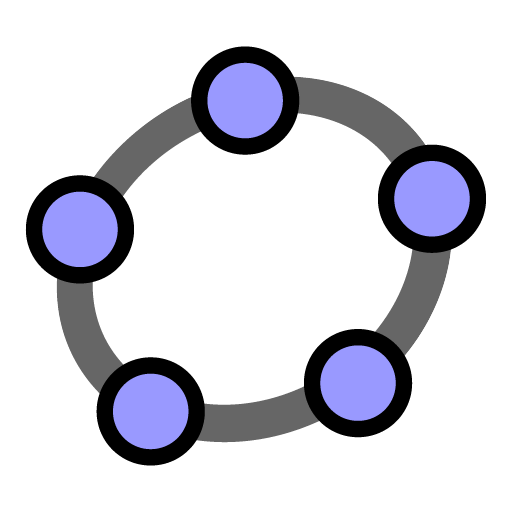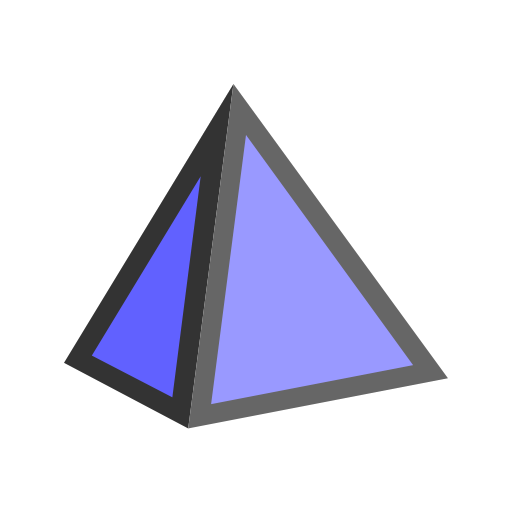جيوجبرا - هندسة
العب على الكمبيوتر الشخصي مع BlueStacks - نظام أندرويد للألعاب ، موثوق به من قبل أكثر من 500 مليون لاعب.
تم تعديل الصفحة في: 4 ديسمبر 2019
Play GeoGebra Geometry on PC
• Create constructions with points, lines, circles, polygons, and angles
• Explore interactive geometry by dragging points
• Measure lengths and areas
• Transform shapes by mirroring, rotating and dilating them
• Try advanced constructions with conics and locus lines
• Investigate construction steps to get deeper understanding
• Search for free learning activities directly from our app
• Save and share your results with others
We’d love to hear from you: send us your questions or feedback via Twitter @geogebra or to support@geogebra.org
العب جيوجبرا - هندسة على جهاز الكمبيوتر. من السهل البدء.
-
قم بتنزيل BlueStacks وتثبيته على جهاز الكمبيوتر الخاص بك
-
أكمل تسجيل الدخول إلى Google للوصول إلى متجر Play ، أو قم بذلك لاحقًا
-
ابحث عن جيوجبرا - هندسة في شريط البحث أعلى الزاوية اليمنى
-
انقر لتثبيت جيوجبرا - هندسة من نتائج البحث
-
أكمل تسجيل الدخول إلى Google (إذا تخطيت الخطوة 2) لتثبيت جيوجبرا - هندسة
-
انقر على أيقونة جيوجبرا - هندسة على الشاشة الرئيسية لبدء اللعب