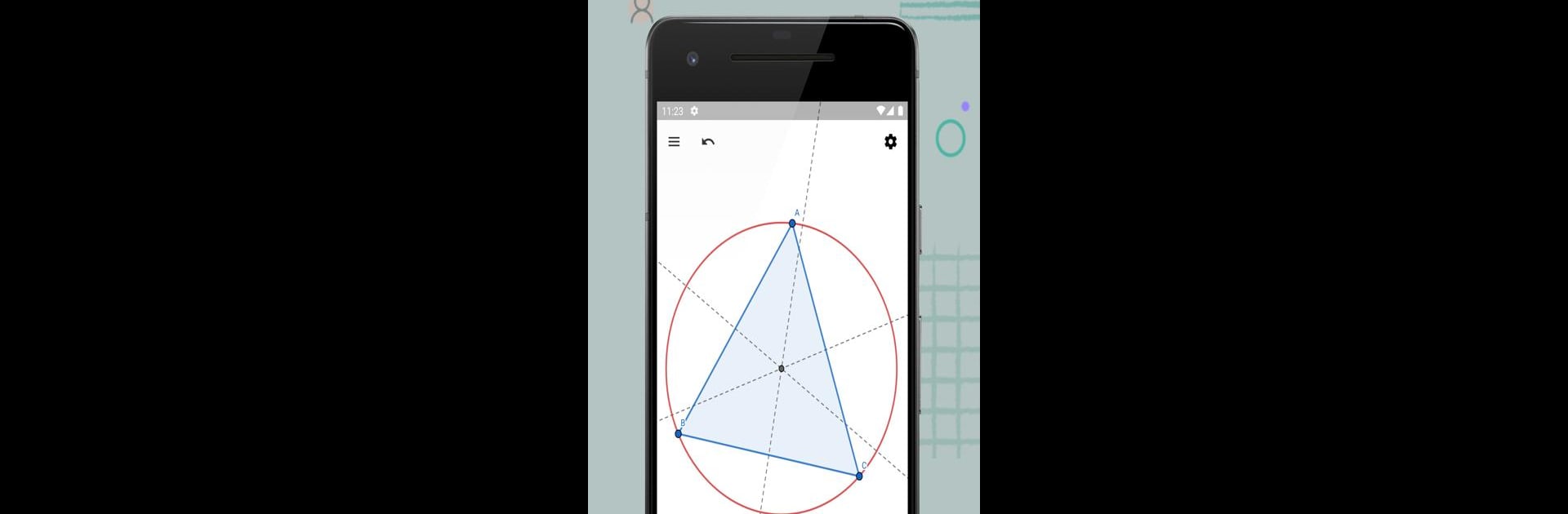
GeoGebra Geometrie
Spiele auf dem PC mit BlueStacks - der Android-Gaming-Plattform, der über 500 Millionen Spieler vertrauen.
Seite geändert am: Nov 18, 2025
Run GeoGebra Geometry on PC or Mac
Get freedom from your phone’s obvious limitations. Use GeoGebra Geometry, made by GeoGebra, a Education app on your PC or Mac with BlueStacks, and level up your experience.
About the App
GeoGebra Geometry is your go-to digital toolkit for exploring all things geometry. Whether you’re just starting to get the hang of shapes or you know your way around a polygon, this Education app from GeoGebra makes learning and experimenting with geometry surprisingly fun and way more interactive. Sketch, play with, and analyze your constructions at your own pace—whatever helps the concepts click. Curious about how certain constructions behave when you move things around? This app’s got you covered.
App Features
-
Intuitive Drawing Tools
Easily create points, lines, circles, and polygons—just tap and start building shapes. No pencil, no mess. -
Drag-and-Drop Exploration
Move points around and instantly see how your constructions react. It’s a hands-on way to really understand how geometry fits together. -
Measurement Made Easy
Check lengths, angles, and areas right inside the app. No more guessing—or scrambling for a protractor. -
Shape Transformations
Try out reflections, rotations, and dilations in just a couple of taps. See how shapes change in real time. -
Advanced Geometry Tools
Go beyond basics with conic sections, locus lines, and more—great if you want to explore deeper concepts. -
Step-by-Step Construction Review
Peek at each step in your construction. Perfect for figuring out where things went right (or maybe a little sideways). -
Built-In Learning Resources
Search for free activities right within GeoGebra Geometry, so discovering new topics is super easy. -
Save and Share Your Work
Keep your cool constructions for later or send them to classmates or teachers with just a few taps.
Prefer working on a bigger screen? GeoGebra Geometry also works smoothly with BlueStacks, making it even easier to get creative with your geometry projects.
Ready to experience GeoGebra Geometry on a bigger screen, in all its glory? Download BlueStacks now.
Spiele GeoGebra Geometrie auf dem PC. Der Einstieg ist einfach.
-
Lade BlueStacks herunter und installiere es auf deinem PC
-
Schließe die Google-Anmeldung ab, um auf den Play Store zuzugreifen, oder mache es später
-
Suche in der Suchleiste oben rechts nach GeoGebra Geometrie
-
Klicke hier, um GeoGebra Geometrie aus den Suchergebnissen zu installieren
-
Schließe die Google-Anmeldung ab (wenn du Schritt 2 übersprungen hast), um GeoGebra Geometrie zu installieren.
-
Klicke auf dem Startbildschirm auf das GeoGebra Geometrie Symbol, um mit dem Spielen zu beginnen
