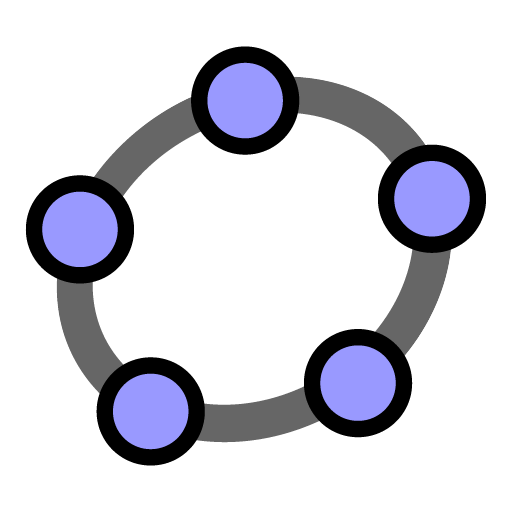GeoGebra Geometria
Jogue no PC com BlueStacks - A Plataforma de Jogos Android, confiada por mais de 500 milhões de jogadores.
Página modificada em: 4 de dezembro de 2019
Play GeoGebra Geometry on PC
• Create constructions with points, lines, circles, polygons, and angles
• Explore interactive geometry by dragging points
• Measure lengths and areas
• Transform shapes by mirroring, rotating and dilating them
• Try advanced constructions with conics and locus lines
• Investigate construction steps to get deeper understanding
• Search for free learning activities directly from our app
• Save and share your results with others
We’d love to hear from you: send us your questions or feedback via Twitter @geogebra or to support@geogebra.org
Jogue GeoGebra Geometria no PC. É fácil começar.
-
Baixe e instale o BlueStacks no seu PC
-
Conclua o login do Google para acessar a Play Store ou faça isso mais tarde
-
Procure por GeoGebra Geometria na barra de pesquisa no canto superior direito
-
Clique para instalar GeoGebra Geometria a partir dos resultados da pesquisa
-
Conclua o login do Google (caso você pulou a etapa 2) para instalar o GeoGebra Geometria
-
Clique no ícone do GeoGebra Geometria na tela inicial para começar a jogar