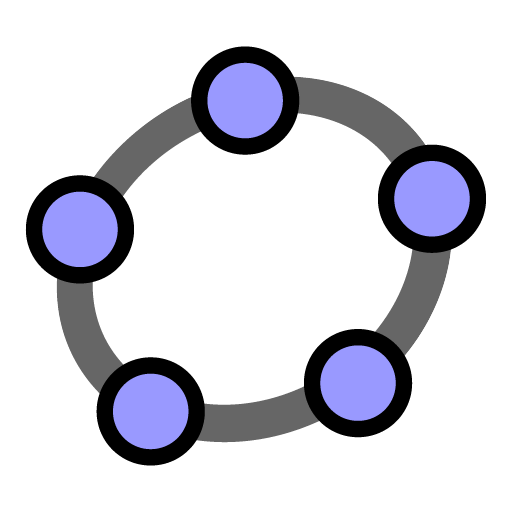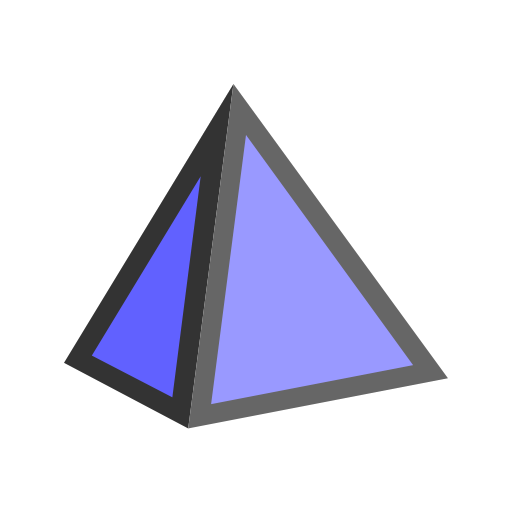GeoGebra Geometri
500M + oyuncunun güvendiği Android Oyun Platformu, BlueStacks ile PC'de oynayın.
Sayfa Değiştirilme tarihi: 4 Aralık 2019
Play GeoGebra Geometry on PC
• Create constructions with points, lines, circles, polygons, and angles
• Explore interactive geometry by dragging points
• Measure lengths and areas
• Transform shapes by mirroring, rotating and dilating them
• Try advanced constructions with conics and locus lines
• Investigate construction steps to get deeper understanding
• Search for free learning activities directly from our app
• Save and share your results with others
We’d love to hear from you: send us your questions or feedback via Twitter @geogebra or to support@geogebra.org
GeoGebra Geometri oyununu PC'de oyna. Başlamak çok kolay.
-
BlueStacks'i PC'nize İndirin ve Yükleyin
-
Play Store'a erişmek için Google girişi yapın ya da daha sonraya bırakın.
-
Sağ üst köşeye GeoGebra Geometri yazarak arayın.
-
GeoGebra Geometri uygulamasını arama sonuçlarından indirmek için tıklayın.
-
(iEğer Adım 2'yi atladıysanız) GeoGebra Geometri uygulamasını yüklemek için Google'a giriş yapın.
-
Oynatmaya başlatmak için ekrandaki GeoGebra Geometri ikonuna tıklayın.