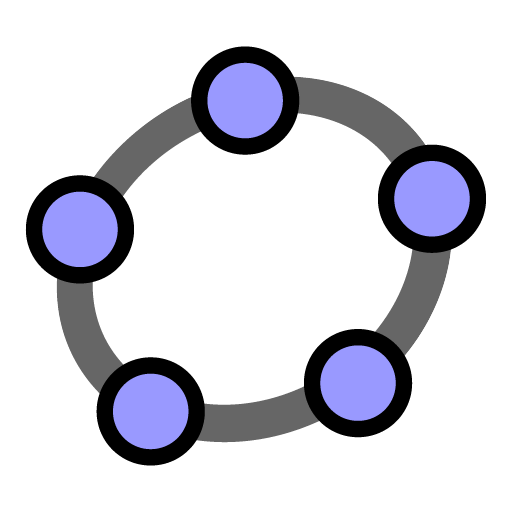このページには広告が含まれます

GeoGebra 科学計算用電卓
None | GeoGebra
BlueStacksを使ってPCでプレイ - 5憶以上のユーザーが愛用している高機能Androidゲーミングプラットフォーム
Play GeoGebra Scientific Calculator on PC
Replace your traditional calculator with this easy to use app. You may even use it in tests with our special exam mode which turns your phone or tablet into a handheld calculator. Millions of people around the world use GeoGebra to learn math and science. Join us!
The GeoGebra Scientific Calculator includes:
• Computations with fractions
• Trigonometric functions: sin, cos, tan
• Statistics functions
• Exponential functions and logarithms
We’d love to hear from you: send us your questions or feedback via Twitter @geogebra or to support@geogebra.org
The GeoGebra Scientific Calculator includes:
• Computations with fractions
• Trigonometric functions: sin, cos, tan
• Statistics functions
• Exponential functions and logarithms
We’d love to hear from you: send us your questions or feedback via Twitter @geogebra or to support@geogebra.org
GeoGebra 科学計算用電卓をPCでプレイ
-
BlueStacksをダウンロードしてPCにインストールします。
-
GoogleにサインインしてGoogle Play ストアにアクセスします。(こちらの操作は後で行っても問題ありません)
-
右上の検索バーにGeoGebra 科学計算用電卓を入力して検索します。
-
クリックして検索結果からGeoGebra 科学計算用電卓をインストールします。
-
Googleサインインを完了してGeoGebra 科学計算用電卓をインストールします。※手順2を飛ばしていた場合
-
ホーム画面にてGeoGebra 科学計算用電卓のアイコンをクリックしてアプリを起動します。