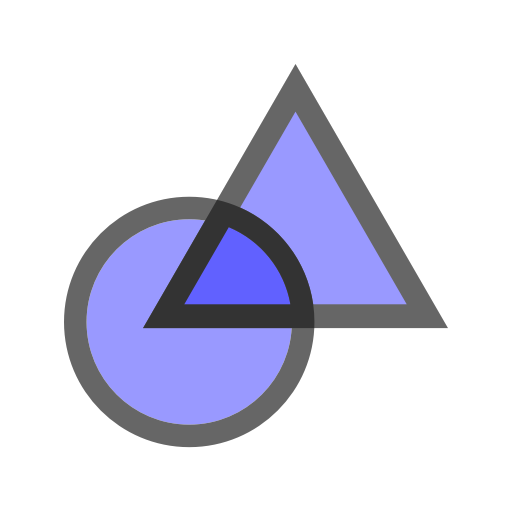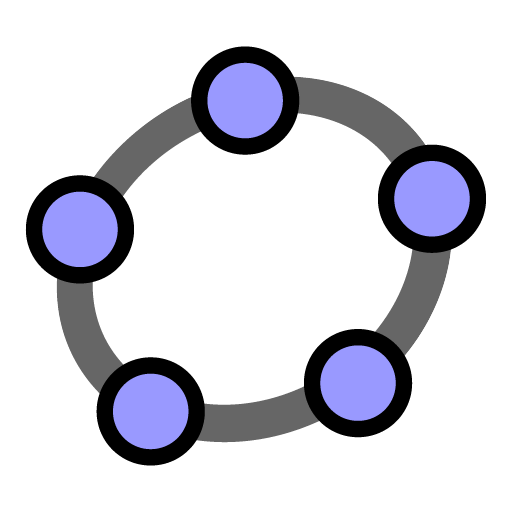
GeoGebra Classic
العب على الكمبيوتر الشخصي مع BlueStacks - نظام أندرويد للألعاب ، موثوق به من قبل أكثر من 500 مليون لاعب.
تم تعديل الصفحة في: 2 نوفمبر 2018
Play GeoGebra Classic on PC
GeoGebra Classic includes the following math tools:
• Graphing: plot functions with sliders and solve equations
• Geometry: create interactive geometric constructions
• 3D Graphing: graph functions, surfaces and many more 3D objects
• Spreadsheet: analyze data and do statistics connected with graphing
• CAS: solve math problems with our powerful computer algebra system
• Probability: visualize parameters and distributions quickly
• Search for free learning activities directly from the app
• Save and share your results with others
Visit www.geogebra.org to learn more and find all our free GeoGebra apps. We’d love to hear from you: send us your questions or feedback via Twitter @geogebra or to support@geogebra.org
العب GeoGebra Classic على جهاز الكمبيوتر. من السهل البدء.
-
قم بتنزيل BlueStacks وتثبيته على جهاز الكمبيوتر الخاص بك
-
أكمل تسجيل الدخول إلى Google للوصول إلى متجر Play ، أو قم بذلك لاحقًا
-
ابحث عن GeoGebra Classic في شريط البحث أعلى الزاوية اليمنى
-
انقر لتثبيت GeoGebra Classic من نتائج البحث
-
أكمل تسجيل الدخول إلى Google (إذا تخطيت الخطوة 2) لتثبيت GeoGebra Classic
-
انقر على أيقونة GeoGebra Classic على الشاشة الرئيسية لبدء اللعب