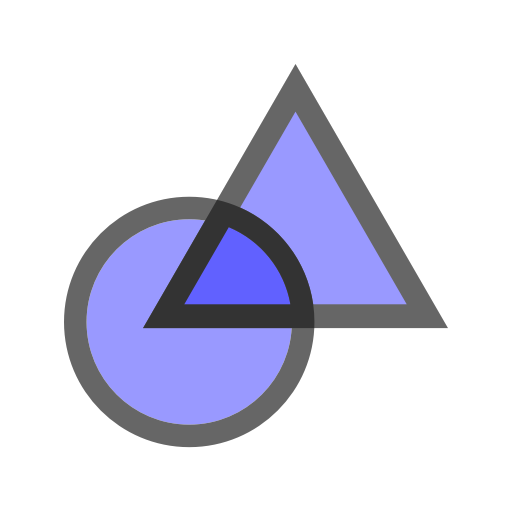このページには広告が含まれます
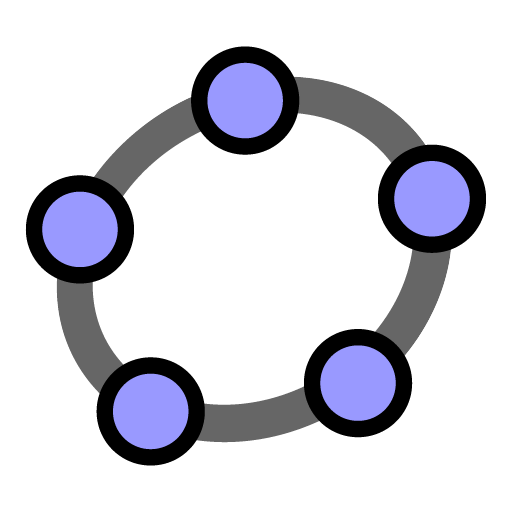
GeoGebra Classic
Educational | International GeoGebra Institute
BlueStacksを使ってPCでプレイ - 5憶以上のユーザーが愛用している高機能Androidゲーミングプラットフォーム
Play GeoGebra Classic on PC
GeoGebra Classic joins graphing, geometry, 3D, spreadsheets, computer algebra and probability in one easy-to-use and powerful package. Millions of people around the world use GeoGebra to learn math and science. Join us!
GeoGebra Classic includes the following math tools:
• Graphing: plot functions with sliders and solve equations
• Geometry: create interactive geometric constructions
• 3D Graphing: graph functions, surfaces and many more 3D objects
• Spreadsheet: analyze data and do statistics connected with graphing
• CAS: solve math problems with our powerful computer algebra system
• Probability: visualize parameters and distributions quickly
• Search for free learning activities directly from the app
• Save and share your results with others
Visit www.geogebra.org to learn more and find all our free GeoGebra apps. We’d love to hear from you: send us your questions or feedback via Twitter @geogebra or to support@geogebra.org
GeoGebra Classic includes the following math tools:
• Graphing: plot functions with sliders and solve equations
• Geometry: create interactive geometric constructions
• 3D Graphing: graph functions, surfaces and many more 3D objects
• Spreadsheet: analyze data and do statistics connected with graphing
• CAS: solve math problems with our powerful computer algebra system
• Probability: visualize parameters and distributions quickly
• Search for free learning activities directly from the app
• Save and share your results with others
Visit www.geogebra.org to learn more and find all our free GeoGebra apps. We’d love to hear from you: send us your questions or feedback via Twitter @geogebra or to support@geogebra.org
GeoGebra ClassicをPCでプレイ
-
BlueStacksをダウンロードしてPCにインストールします。
-
GoogleにサインインしてGoogle Play ストアにアクセスします。(こちらの操作は後で行っても問題ありません)
-
右上の検索バーにGeoGebra Classicを入力して検索します。
-
クリックして検索結果からGeoGebra Classicをインストールします。
-
Googleサインインを完了してGeoGebra Classicをインストールします。※手順2を飛ばしていた場合
-
ホーム画面にてGeoGebra Classicのアイコンをクリックしてアプリを起動します。