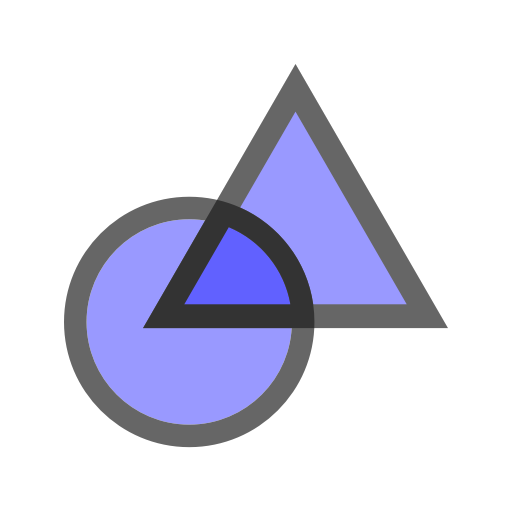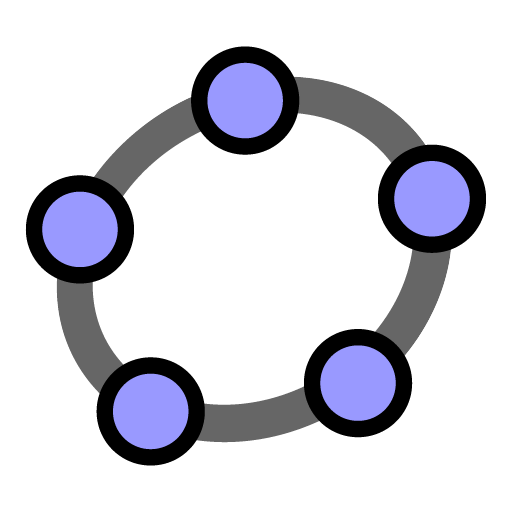
GeoGebra Classic
Chơi trên PC với BlueStacks - Nền tảng chơi game Android, được hơn 500 triệu game thủ tin tưởng.
Trang đã được sửa đổi vào: 2 tháng 11, 2018
Play GeoGebra Classic on PC
GeoGebra Classic includes the following math tools:
• Graphing: plot functions with sliders and solve equations
• Geometry: create interactive geometric constructions
• 3D Graphing: graph functions, surfaces and many more 3D objects
• Spreadsheet: analyze data and do statistics connected with graphing
• CAS: solve math problems with our powerful computer algebra system
• Probability: visualize parameters and distributions quickly
• Search for free learning activities directly from the app
• Save and share your results with others
Visit www.geogebra.org to learn more and find all our free GeoGebra apps. We’d love to hear from you: send us your questions or feedback via Twitter @geogebra or to support@geogebra.org
Chơi GeoGebra Classic trên PC. Rất dễ để bắt đầu
-
Tải và cài đặt BlueStacks trên máy của bạn
-
Hoàn tất đăng nhập vào Google để đến PlayStore, hoặc thực hiện sau
-
Tìm GeoGebra Classic trên thanh tìm kiếm ở góc phải màn hình
-
Nhấn vào để cài đặt GeoGebra Classic trong danh sách kết quả tìm kiếm
-
Hoàn tất đăng nhập Google (nếu bạn chưa làm bước 2) để cài đặt GeoGebra Classic
-
Nhấn vào icon GeoGebra Classic tại màn hình chính để bắt đầu chơi