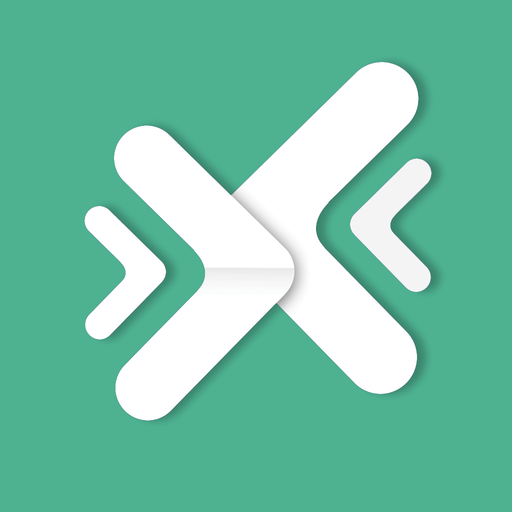Lantern: Open Internet for All
5억명 이상의 게이머가 신뢰하는 안드로이드 게임 플랫폼 BlueStacks으로 PC에서 플레이하세요.
Run Lantern: Open Internet for All on PC or Mac
Lantern: Open Internet for All is a Tools app developed by Team Lantern. BlueStacks app player is the best platform to play this Android game on your PC or Mac for an immersive gaming experience.
Are you tired of your favorite apps being blocked while you’re at school or work? Well, don’t worry – Lantern has got your back! With Lantern, you can easily access popular video, messaging, and other apps with just one click. And the best part? There’s no set up, no registration, no signup, and no settings to mess with. Just install the app and push the ON button – it’s that easy!
With Lantern, you won’t have to wait forever for your apps to load or for the website to pop up in the browser. You’ll connect with Lantern and get there fast! And the best part? You can use Lantern anywhere – at school, at work, or even at home.
Lantern is also super secure. We encrypt your traffic so that no one can peek in and see where you’re going. So, you can surf the internet in peace, without worrying about anyone spying on you.
Download Lantern: Open Internet for All on PC with BlueStacks and surf the internet like a boss.
PC에서 Lantern: Open Internet for All 플레이해보세요.
-
BlueStacks 다운로드하고 설치
-
Google Play 스토어에 로그인 하기(나중에 진행가능)
-
오른쪽 상단 코너에 Lantern: Open Internet for All 검색
-
검색 결과 중 Lantern: Open Internet for All 선택하여 설치
-
구글 로그인 진행(만약 2단계를 지나갔을 경우) 후 Lantern: Open Internet for All 설치
-
메인 홈화면에서 Lantern: Open Internet for All 선택하여 실행