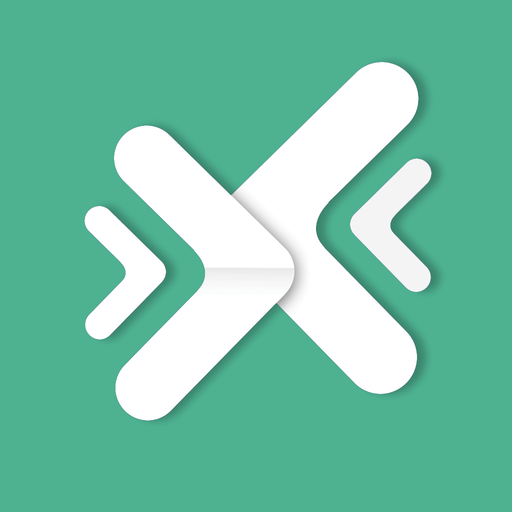Lantern: Лучше, чем VPN
Играйте на ПК с BlueStacks – игровой платформе для приложений на Android. Нас выбирают более 500 млн. игроков.
Страница изменена: 5 дек. 2023 г.
Run Lantern: Open Internet for All on PC or Mac
Lantern: Open Internet for All is a Tools app developed by Team Lantern. BlueStacks app player is the best platform to play this Android game on your PC or Mac for an immersive gaming experience.
Are you tired of your favorite apps being blocked while you’re at school or work? Well, don’t worry – Lantern has got your back! With Lantern, you can easily access popular video, messaging, and other apps with just one click. And the best part? There’s no set up, no registration, no signup, and no settings to mess with. Just install the app and push the ON button – it’s that easy!
With Lantern, you won’t have to wait forever for your apps to load or for the website to pop up in the browser. You’ll connect with Lantern and get there fast! And the best part? You can use Lantern anywhere – at school, at work, or even at home.
Lantern is also super secure. We encrypt your traffic so that no one can peek in and see where you’re going. So, you can surf the internet in peace, without worrying about anyone spying on you.
Download Lantern: Open Internet for All on PC with BlueStacks and surf the internet like a boss.
Играйте в игру Lantern: Лучше, чем VPN на ПК. Это легко и просто.
-
Скачайте и установите BlueStacks на ПК.
-
Войдите в аккаунт Google, чтобы получить доступ к Google Play, или сделайте это позже.
-
В поле поиска, которое находится в правой части экрана, введите название игры – Lantern: Лучше, чем VPN.
-
Среди результатов поиска найдите игру Lantern: Лучше, чем VPN и нажмите на кнопку "Установить".
-
Завершите авторизацию в Google (если вы пропустили этот шаг в начале) и установите игру Lantern: Лучше, чем VPN.
-
Нажмите на ярлык игры Lantern: Лучше, чем VPN на главном экране, чтобы начать играть.