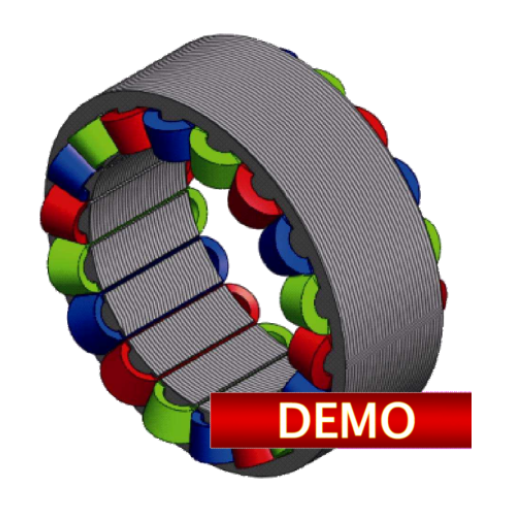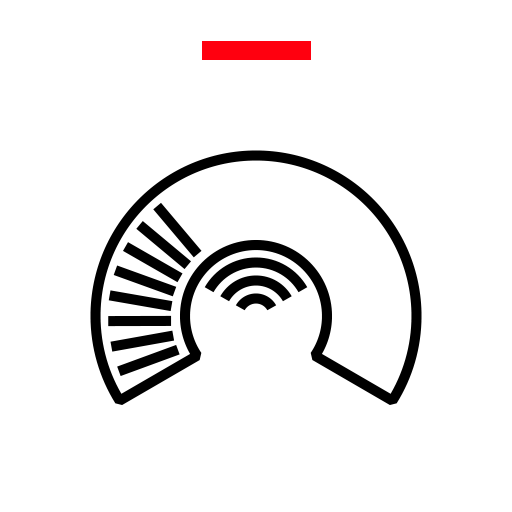このページには広告が含まれます

Asynchronous Motors Tools
ビジネス | GN
BlueStacksを使ってPCでプレイ - 5憶以上のユーザーが愛用している高機能Androidゲーミングプラットフォーム
Play Asynchronous Motors Tools on PC
Probably the most complete implementation of the Google Play market, it is a app aimed at helping those who work and study in the field of electrical windings induction motors, pump maintenance, plant engineering.
Inside you you will find many wiring diagrams, as well as several calculators for all occasions (such as calculator of data winding asynchronous motors and calculator section cables/power factor correction).
In a unique application are contained several features:
⭐︎ an archive with more than 200 single and three phase asynchronous motor patterns with information details, constantly updated.
⭐︎ new tutorial schemes for connecting external parallel, double, triple, quadruple, etc...
⭐︎ utilities 'Archive electric motors' with which to store the data of the motors you have created or repaired.
⭐︎ calculator "Converting unit of measurement - Length -"
⭐︎ calculator "Converting unit of measurement - Power -"
⭐︎ new! Calculator "Unit of measure conversion - Volume liquids -"
⭐︎ calculator of slot fill factor
⭐︎ calculator for the calculation of the capacitor more suitable for converting a three phase asynchronous motor in single phase, with the connection diagrams.
⭐︎ utility "wiring diagrams cam switches" containing the wiring diagrams of the most common cam switches
⭐︎ "wiring diagrams - terminal motors -" with all major connection diagrams for the terminal blocks of single and three phase asynchronous motors.
⭐︎ calculator "Detects information three-phase asynchronous motors"
⭐︎ calculator "Calculate size pulleys and belts"
⭐︎ Widget to be placed on the home screen of your device with the copper wire sections (touch the table to advance the wire list).
If the table does not result formatted correctly, hold the widget for a few seconds and resize it horizontally as until it is perfectly readable.
The widgets in the Android system can be used only if the application resides on the internal memory of the device.
⭐︎ calculator of capacitors for mono-phase motors
⭐︎ calculator of the maximum current drawn by the motor
⭐︎ calculator "Conversion asynchronous motors."
In addition to the modification of the data rewind according to the voltage and hertz, you can now change the engine speed and the slot pitch.
⭐︎ calculates the coils and coil wire diameter, for rewinding of three-phase asynchronous motors in a few steps. Now with the new Simple Mode / Advanced. Possibility of automatic calculation of the maximum power available by setting the field "linear density". Find utility in the "computers".
⭐︎ in the "calculators" you can find the table sections of copper wire
⭐︎ convenient calculator parallels both internal and external.
⭐︎ function calculates electrical cable
⭐︎ function computing electrical power factor correction
⭐︎ you can calculate the absorption of a single-phase motor, three-phase and DC, useful installer to calibrate the motor protection (to perform the calculation enters into 'search engine' and click on calculator)
⭐︎ automatic search radial ball bearings with one or two crowns (the most commonly used in electric motors) having the name, one or more measures of the same.
⭐︎ type of search engine based on the IEC and NEMA standard measures with a description of the available power (in kW) and other useful information.
⭐︎ and more..
You need a direct connection to the internet for the function circuit diagrams induction motors
*** Look out ***
If you have installed the demo version of the application (Asynchronous tools demo), remember to uninstall it and install the full version (this one)!
Before making a negative rating please contact me to resolve any issues , tips and tricks.
You can find interesting application and you want to collaborate translating it in your language?
Download compressed files at http://www.ghelli.org/documenti/howtotranslate.zip and follow carefully the guidelines contained in the file readme.pdf
For you a promotional code to download the app for free!
Inside you you will find many wiring diagrams, as well as several calculators for all occasions (such as calculator of data winding asynchronous motors and calculator section cables/power factor correction).
In a unique application are contained several features:
⭐︎ an archive with more than 200 single and three phase asynchronous motor patterns with information details, constantly updated.
⭐︎ new tutorial schemes for connecting external parallel, double, triple, quadruple, etc...
⭐︎ utilities 'Archive electric motors' with which to store the data of the motors you have created or repaired.
⭐︎ calculator "Converting unit of measurement - Length -"
⭐︎ calculator "Converting unit of measurement - Power -"
⭐︎ new! Calculator "Unit of measure conversion - Volume liquids -"
⭐︎ calculator of slot fill factor
⭐︎ calculator for the calculation of the capacitor more suitable for converting a three phase asynchronous motor in single phase, with the connection diagrams.
⭐︎ utility "wiring diagrams cam switches" containing the wiring diagrams of the most common cam switches
⭐︎ "wiring diagrams - terminal motors -" with all major connection diagrams for the terminal blocks of single and three phase asynchronous motors.
⭐︎ calculator "Detects information three-phase asynchronous motors"
⭐︎ calculator "Calculate size pulleys and belts"
⭐︎ Widget to be placed on the home screen of your device with the copper wire sections (touch the table to advance the wire list).
If the table does not result formatted correctly, hold the widget for a few seconds and resize it horizontally as until it is perfectly readable.
The widgets in the Android system can be used only if the application resides on the internal memory of the device.
⭐︎ calculator of capacitors for mono-phase motors
⭐︎ calculator of the maximum current drawn by the motor
⭐︎ calculator "Conversion asynchronous motors."
In addition to the modification of the data rewind according to the voltage and hertz, you can now change the engine speed and the slot pitch.
⭐︎ calculates the coils and coil wire diameter, for rewinding of three-phase asynchronous motors in a few steps. Now with the new Simple Mode / Advanced. Possibility of automatic calculation of the maximum power available by setting the field "linear density". Find utility in the "computers".
⭐︎ in the "calculators" you can find the table sections of copper wire
⭐︎ convenient calculator parallels both internal and external.
⭐︎ function calculates electrical cable
⭐︎ function computing electrical power factor correction
⭐︎ you can calculate the absorption of a single-phase motor, three-phase and DC, useful installer to calibrate the motor protection (to perform the calculation enters into 'search engine' and click on calculator)
⭐︎ automatic search radial ball bearings with one or two crowns (the most commonly used in electric motors) having the name, one or more measures of the same.
⭐︎ type of search engine based on the IEC and NEMA standard measures with a description of the available power (in kW) and other useful information.
⭐︎ and more..
You need a direct connection to the internet for the function circuit diagrams induction motors
*** Look out ***
If you have installed the demo version of the application (Asynchronous tools demo), remember to uninstall it and install the full version (this one)!
Before making a negative rating please contact me to resolve any issues , tips and tricks.
You can find interesting application and you want to collaborate translating it in your language?
Download compressed files at http://www.ghelli.org/documenti/howtotranslate.zip and follow carefully the guidelines contained in the file readme.pdf
For you a promotional code to download the app for free!
Asynchronous Motors ToolsをPCでプレイ
-
BlueStacksをダウンロードしてPCにインストールします。
-
GoogleにサインインしてGoogle Play ストアにアクセスします。(こちらの操作は後で行っても問題ありません)
-
右上の検索バーにAsynchronous Motors Toolsを入力して検索します。
-
クリックして検索結果からAsynchronous Motors Toolsをインストールします。
-
Googleサインインを完了してAsynchronous Motors Toolsをインストールします。※手順2を飛ばしていた場合
-
ホーム画面にてAsynchronous Motors Toolsのアイコンをクリックしてアプリを起動します。