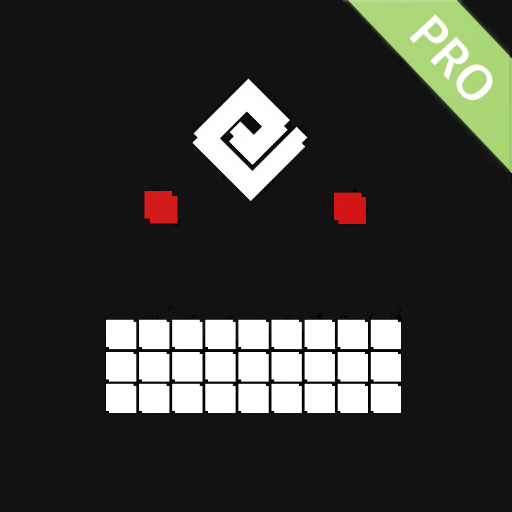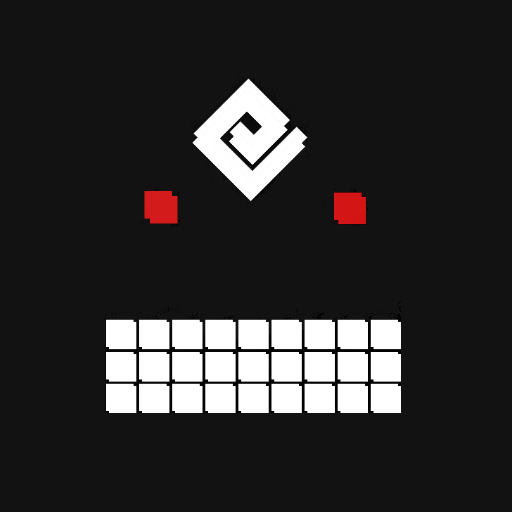
Companion for BDO
Play on PC with BlueStacks – the Android Gaming Platform, trusted by 500M+ gamers.
Page Modified on: November 15, 2019
Play Companion for BDO on PC
Current Features
- Cooking, Alchemy, Processing & Workshop Database (recipe calculator, bookmarks)
- Ingame Timers
- Boss Timers (NA/EU/SA/RU/KR/JP/TW/SEA/MENA/TH)
- Enhancement Calculator
- Horse Breeding Calculator
- Market Calculator
- Enhancement Chart
- Grinding Chart
- Horse Chart
- Ingame Map
The only feature that requires an active internet connection is the ingame map.
Current Languages
- English, German, Japanese, Korean, Turkish, Portuguese, Russian, Spanish, Thai, French, Chinese
Used language can be changed within the app.
Notifications are not working?
Try to disable battery optimizations for the app!
General steps are: Settings > Apps > Special Access > Battery Optimizations > All Apps (Dropdown) > Untick the App.
Improvements and more tools are in the works, so don't miss the updates!
Play Companion for BDO on PC. It’s easy to get started.
-
Download and install BlueStacks on your PC
-
Complete Google sign-in to access the Play Store, or do it later
-
Look for Companion for BDO in the search bar at the top right corner
-
Click to install Companion for BDO from the search results
-
Complete Google sign-in (if you skipped step 2) to install Companion for BDO
-
Click the Companion for BDO icon on the home screen to start playing