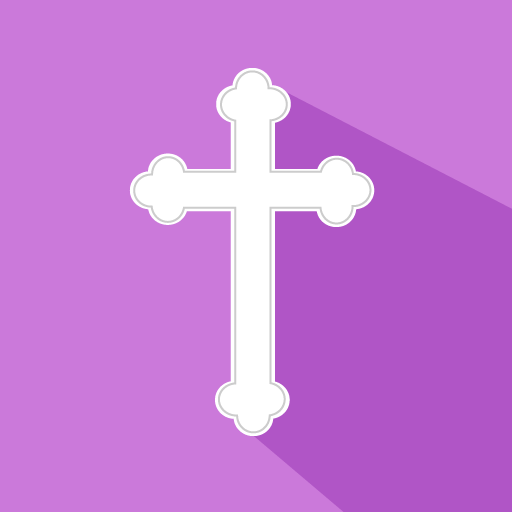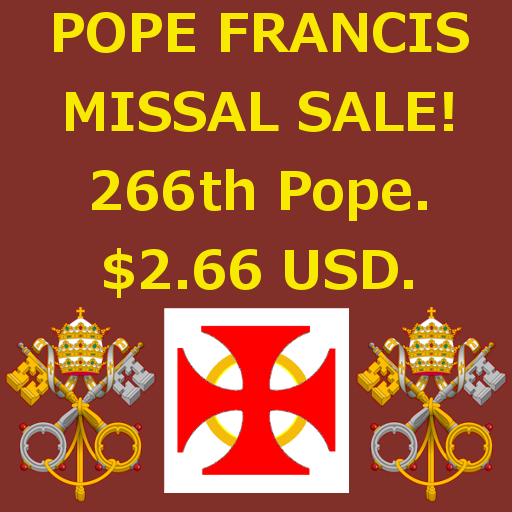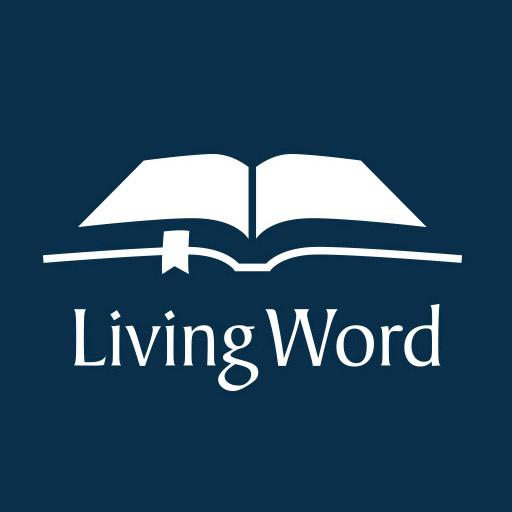Daily Readings Lite
Spiele auf dem PC mit BlueStacks - der Android-Gaming-Plattform, der über 500 Millionen Spieler vertrauen.
Seite geändert am: 30. Juli 2019
Play Daily Readings Lite on PC
Content:
* View the fasting guidelines, readings, and saints of the day.
* Read a selection of Orthodox Prayers
* Orthodox Fasting Widget!
* Prayers of the Hours
Usability:
* Font size and face options for readings.
* Enjoy sharing readings and saints with your friends and family!
* Customized font selections are now implemented throughout the app for easier readability.
* Orientation changing.
This app follows the typikon and lectionary of the Ecumenical Patriarchate.
Developed by the Greek Orthodox Archdiocese Department of Internet Ministries, there is no better way to carry the Church's prescribed Scripture and devotional readings with you at all times.
Spiele Daily Readings Lite auf dem PC. Der Einstieg ist einfach.
-
Lade BlueStacks herunter und installiere es auf deinem PC
-
Schließe die Google-Anmeldung ab, um auf den Play Store zuzugreifen, oder mache es später
-
Suche in der Suchleiste oben rechts nach Daily Readings Lite
-
Klicke hier, um Daily Readings Lite aus den Suchergebnissen zu installieren
-
Schließe die Google-Anmeldung ab (wenn du Schritt 2 übersprungen hast), um Daily Readings Lite zu installieren.
-
Klicke auf dem Startbildschirm auf das Daily Readings Lite Symbol, um mit dem Spielen zu beginnen