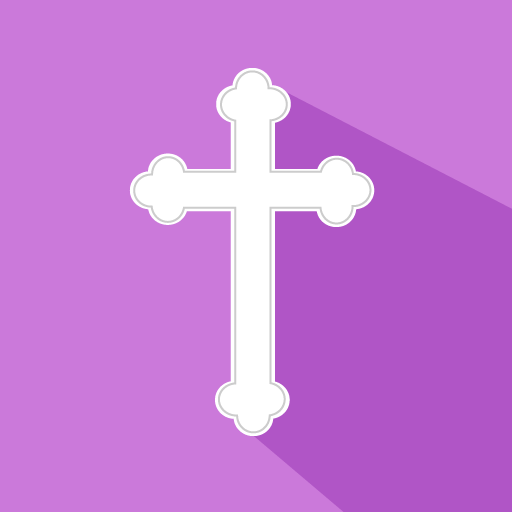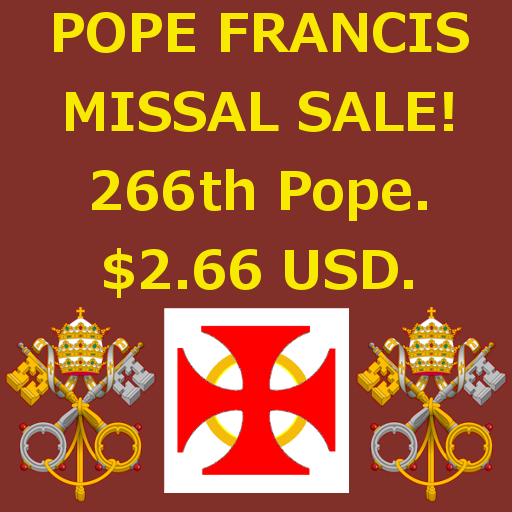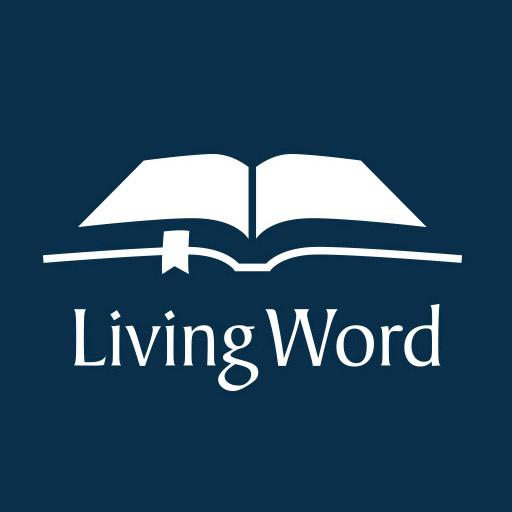Daily Readings Lite
Jouez sur PC avec BlueStacks - la plate-forme de jeu Android, approuvée par + 500M de joueurs.
Page Modifiée le: 30 juillet 2019
Play Daily Readings Lite on PC
Content:
* View the fasting guidelines, readings, and saints of the day.
* Read a selection of Orthodox Prayers
* Orthodox Fasting Widget!
* Prayers of the Hours
Usability:
* Font size and face options for readings.
* Enjoy sharing readings and saints with your friends and family!
* Customized font selections are now implemented throughout the app for easier readability.
* Orientation changing.
This app follows the typikon and lectionary of the Ecumenical Patriarchate.
Developed by the Greek Orthodox Archdiocese Department of Internet Ministries, there is no better way to carry the Church's prescribed Scripture and devotional readings with you at all times.
Jouez à Daily Readings Lite sur PC. C'est facile de commencer.
-
Téléchargez et installez BlueStacks sur votre PC
-
Connectez-vous à Google pour accéder au Play Store ou faites-le plus tard
-
Recherchez Daily Readings Lite dans la barre de recherche dans le coin supérieur droit
-
Cliquez pour installer Daily Readings Lite à partir des résultats de la recherche
-
Connectez-vous à Google (si vous avez ignoré l'étape 2) pour installer Daily Readings Lite
-
Cliquez sur l'icône Daily Readings Lite sur l'écran d'accueil pour commencer à jouer