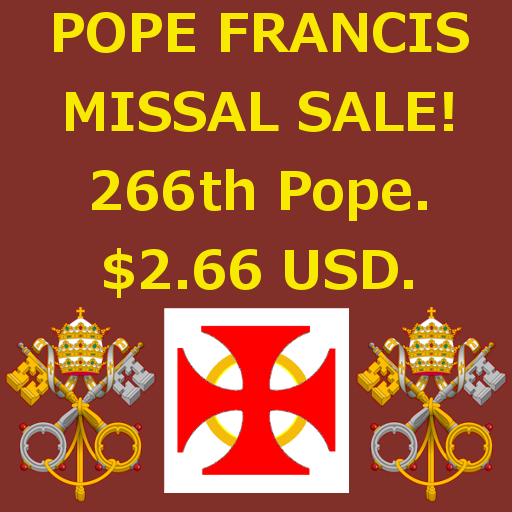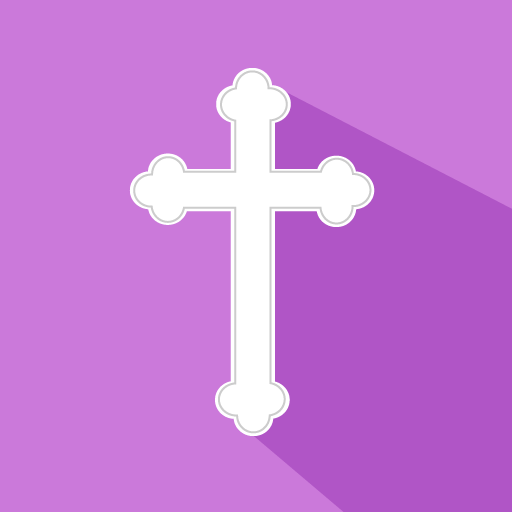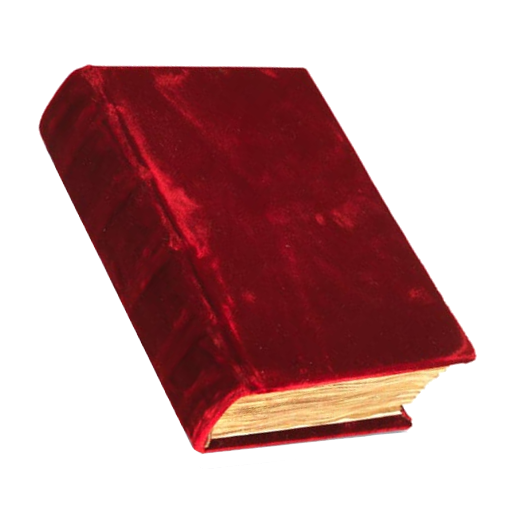Daily Readings Plus
Играйте на ПК с BlueStacks – игровой платформе для приложений на Android. Нас выбирают более 500 млн. игроков.
Страница изменена: 30 июля 2019 г.
Play Daily Readings Plus on PC
Content:
* View the fasting guidelines, readings, and saints of the day.
* Search for your favorite saint or feast any time during the year.
* Quickly look up movable feasts based on the date of Pascha.
* Lookup definitions of Orthodox words.
* Read a selection of Orthodox Prayers.
* Timely prayers help you pray throughout the day.
Usability:
* Settings to allow viewing both the content and the interface in multiple languages. Currently, it is available in English, Greek, and Arabic, but we hope to add more soon.
* Font size and face options for readings.
* Menu to navigate between pages.
* Typeface sizing options.
This app follows the typikon and lectionary of the Ecumenical Patriarchate.
Играйте в игру Daily Readings Plus на ПК. Это легко и просто.
-
Скачайте и установите BlueStacks на ПК.
-
Войдите в аккаунт Google, чтобы получить доступ к Google Play, или сделайте это позже.
-
В поле поиска, которое находится в правой части экрана, введите название игры – Daily Readings Plus.
-
Среди результатов поиска найдите игру Daily Readings Plus и нажмите на кнопку "Установить".
-
Завершите авторизацию в Google (если вы пропустили этот шаг в начале) и установите игру Daily Readings Plus.
-
Нажмите на ярлык игры Daily Readings Plus на главном экране, чтобы начать играть.