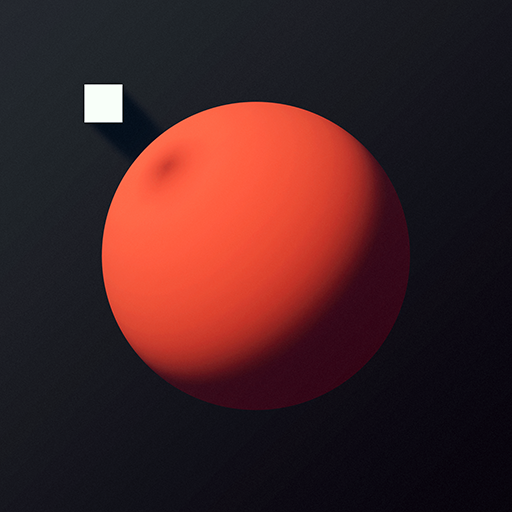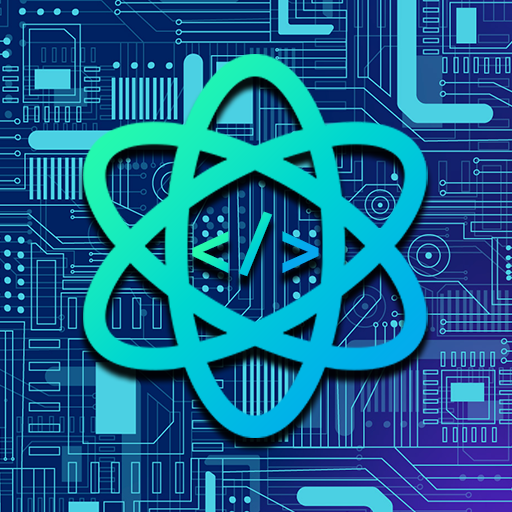
Upload Simulator
Play on PC with BlueStacks – the Android Gaming Platform, trusted by 500M+ gamers.
Page Modified on: April 21, 2022
Play Upload Simulator on PC
Upload real games, gain reputation, research amazing technologies and explore sci-fi themed components while watching progress bars fill faster with each upgrade!
You can reboot and research technologies to help your uploading journey.
Get random events like nfts dropping, internet disconnecting, trolls, or upload requests.
Get futuristic laser beam internet or 100TB SD Cards. You can choose to click or coast, in this satisfying incremental game!
Play Upload Simulator on PC. It’s easy to get started.
-
Download and install BlueStacks on your PC
-
Complete Google sign-in to access the Play Store, or do it later
-
Look for Upload Simulator in the search bar at the top right corner
-
Click to install Upload Simulator from the search results
-
Complete Google sign-in (if you skipped step 2) to install Upload Simulator
-
Click the Upload Simulator icon on the home screen to start playing