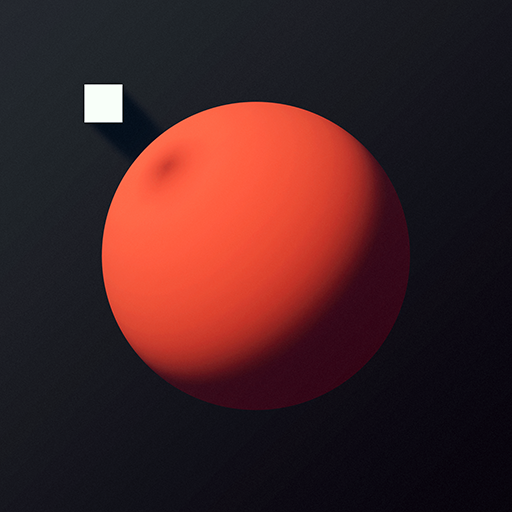このページには広告が含まれます
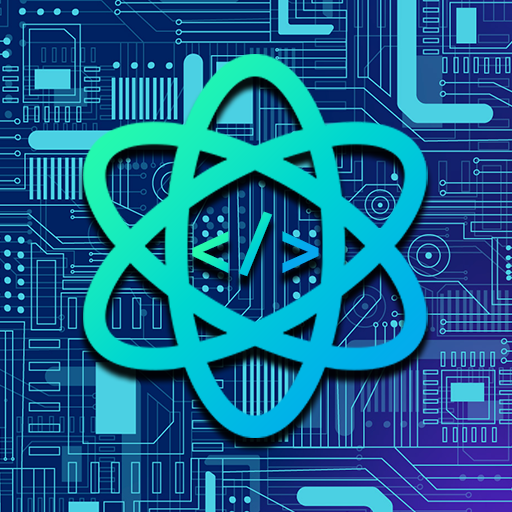
Upload Simulator
シミュレーション | EnigmaDev Studios
BlueStacksを使ってPCでプレイ - 5憶以上のユーザーが愛用している高機能Androidゲーミングプラットフォーム
Play Upload Simulator on PC
Upload Simulator is a incremental game about uploading games and upgrading your setup.
Upload real games, gain reputation, research amazing technologies and explore sci-fi themed components while watching progress bars fill faster with each upgrade!
You can reboot and research technologies to help your uploading journey.
Get random events like nfts dropping, internet disconnecting, trolls, or upload requests.
Get futuristic laser beam internet or 100TB SD Cards. You can choose to click or coast, in this satisfying incremental game!
Upload real games, gain reputation, research amazing technologies and explore sci-fi themed components while watching progress bars fill faster with each upgrade!
You can reboot and research technologies to help your uploading journey.
Get random events like nfts dropping, internet disconnecting, trolls, or upload requests.
Get futuristic laser beam internet or 100TB SD Cards. You can choose to click or coast, in this satisfying incremental game!
Upload SimulatorをPCでプレイ
-
BlueStacksをダウンロードしてPCにインストールします。
-
GoogleにサインインしてGoogle Play ストアにアクセスします。(こちらの操作は後で行っても問題ありません)
-
右上の検索バーにUpload Simulatorを入力して検索します。
-
クリックして検索結果からUpload Simulatorをインストールします。
-
Googleサインインを完了してUpload Simulatorをインストールします。※手順2を飛ばしていた場合
-
ホーム画面にてUpload Simulatorのアイコンをクリックしてアプリを起動します。