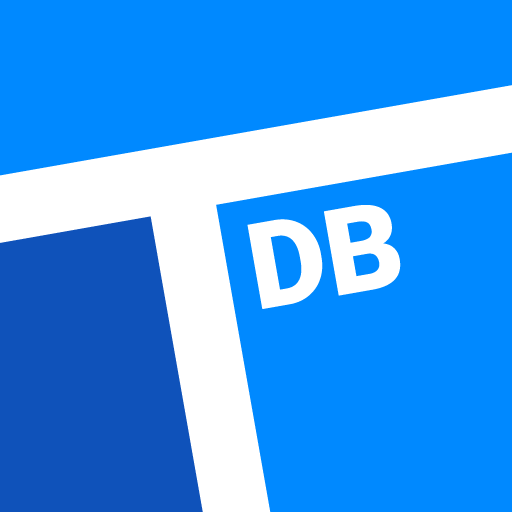Green Commuter
Graj na PC z BlueStacks – Platforma gamingowa Android, która uzyskała zaufanie ponad 500 milionów graczy!
Strona zmodyfikowana w dniu: 21 stycznia 2020
Play Green Commuter on PC
We are committed to using the safest and most environmentally friendly vehicles available to us. Currently, we use a fleet of Tesla Model X. According to Tesla Motors, "Model X is the safest, fastest and most capable sport utility vehicle in history."
Green Commuter is electrifying the vanpool and improving the commute with a sleeker, more technologically advanced and environmentally friendly vehicle. Most vanpool companies leave the vehicles sitting in parking spots over 90% of the time. By maximizing the use of these vehicles as car sharing vehicles during the day, we make a greater environmental impact and remove more vehicles from the road.
When not used for car sharing or vanpooling, we offer fleet replacement services to companies and universities. Altogether Green Commuter's vehicles are used more, making our prices lower and saving you from having to use other polluting vehicles more often.
We are a benefit corporation, which means that instead of having the responsibility to our stakeholders to make decisions based only on their financial impact, we choose to consider our social and environmental impact, too.
Green is right there in our name, and we also believe in social justice and are committed to keeping costs manageable and EV technology available to people of all income levels.
Zagraj w Green Commuter na PC. To takie proste.
-
Pobierz i zainstaluj BlueStacks na PC
-
Zakończ pomyślnie ustawienie Google, aby otrzymać dostęp do sklepu Play, albo zrób to później.
-
Wyszukaj Green Commuter w pasku wyszukiwania w prawym górnym rogu.
-
Kliknij, aby zainstalować Green Commuter z wyników wyszukiwania
-
Ukończ pomyślnie rejestrację Google (jeśli krok 2 został pominięty) aby zainstalować Green Commuter
-
Klinij w ikonę Green Commuter na ekranie startowym, aby zacząć grę