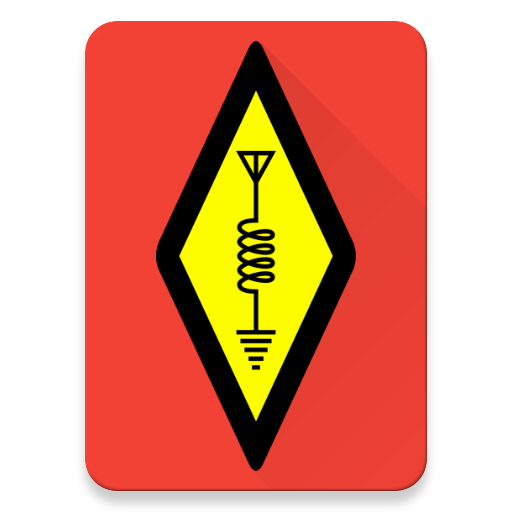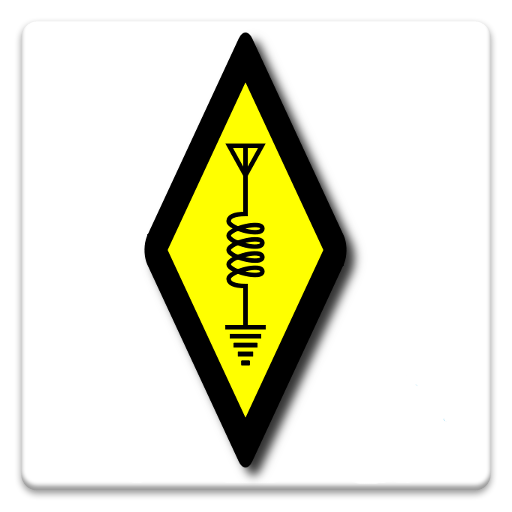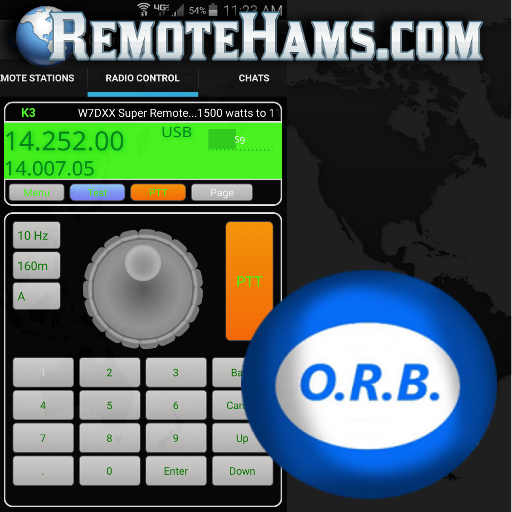HamStudy.org
Play on PC with BlueStacks – the Android Gaming Platform, trusted by 500M+ gamers.
Page Modified on: July 2, 2020
Play HamStudy.org on PC
Designed and written by hams with volunteer examiner experience and Sponsored by Icom, this is not your typical study app -- most study apps will focus on practice exams, which is somewhat like studying for your math test by throwing darts at your textbook. Though HamStudy is not a full instructional tool our app is focussed on providing you with the tools you need to study the parts of the question pool that you most need to see.
Our intelligent Study Mode tracks your progress as you move through the pool, providing you with full statistics on what you've seen and giving you the visibility into where you need to study. It will automatically repeat questions as needed. When you don't understand something you can tap the "explain" button to view an explanation of the question. Practice Exams make it easy to see how close you are to passing and see what areas to focus on in Study Mode.
Share your progress with your friends or instructor and study together!
* Study *all* current US Amateur Radio question pools (Technician, General, Amateur Extra) -- updates can be downloaded for free when they become available. Additional pools, such as the FCC commercial pools and the Canadian pools, are also available for download in the app.
* This app is not a study guide, it is a directed study tool centered around the questions; there are explanations contributed by users for most pools which do help in learning, but some users may want to pair the app with a study manual to get the most out of both.
* HamStudy's revolutionary Study Modes work with you to ensure you learn the questions; they automatically track your progress and adjust the pace to keep you challenged but not frustrated. User-submitted explanations help you avoid the pitfall of just memorizing answers. Synchronize with your online HamStudy.org account to prevent data loss and be able to switch devices easily.
* Share your progress with other HamStudy.org users and help each other keep progressing towards that next license exam!
Play HamStudy.org on PC. It’s easy to get started.
-
Download and install BlueStacks on your PC
-
Complete Google sign-in to access the Play Store, or do it later
-
Look for HamStudy.org in the search bar at the top right corner
-
Click to install HamStudy.org from the search results
-
Complete Google sign-in (if you skipped step 2) to install HamStudy.org
-
Click the HamStudy.org icon on the home screen to start playing