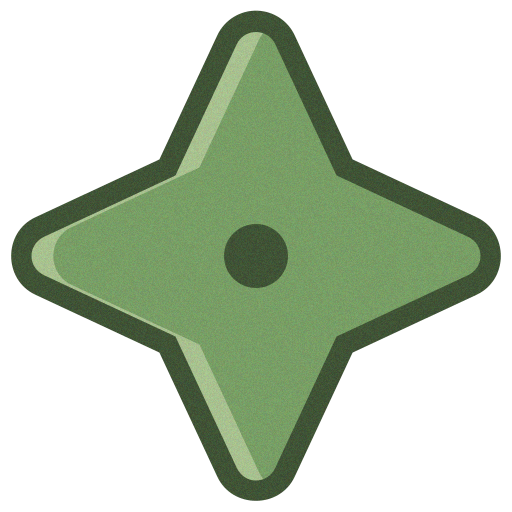SDO Live
Spiele auf dem PC mit BlueStacks - der Android-Gaming-Plattform, der über 500 Millionen Spieler vertrauen.
Seite geändert am: 7. April 2019
Play SDO Live on PC
See fantastic images of our Sun from the NASA Solar Dynamics Observatory satellite. You will be amazed at all the activity and displays of awesome power on the surface of the Sun that normally you cannot see. This app has been described as the "ultimate campfire". You'll be hooked.
Select images from any of the 20 different telescopes on the SDO satellite. Control the amount of history stored on you device and the display speed of the images. This app also has features to allow you to manage the storage space used by the app on your device and you can limit the image downloads to Wi-Fi only.
Please note: On rare occasions the images are not perfect. Thus is the nature of science. See the Help screen in the app for details.
Help and support for this app is available on our forum and via email, see the About screen in the app for details.
If you like this app please visit our website and make a donation.
Spiele SDO Live auf dem PC. Der Einstieg ist einfach.
-
Lade BlueStacks herunter und installiere es auf deinem PC
-
Schließe die Google-Anmeldung ab, um auf den Play Store zuzugreifen, oder mache es später
-
Suche in der Suchleiste oben rechts nach SDO Live
-
Klicke hier, um SDO Live aus den Suchergebnissen zu installieren
-
Schließe die Google-Anmeldung ab (wenn du Schritt 2 übersprungen hast), um SDO Live zu installieren.
-
Klicke auf dem Startbildschirm auf das SDO Live Symbol, um mit dem Spielen zu beginnen